Device Overview
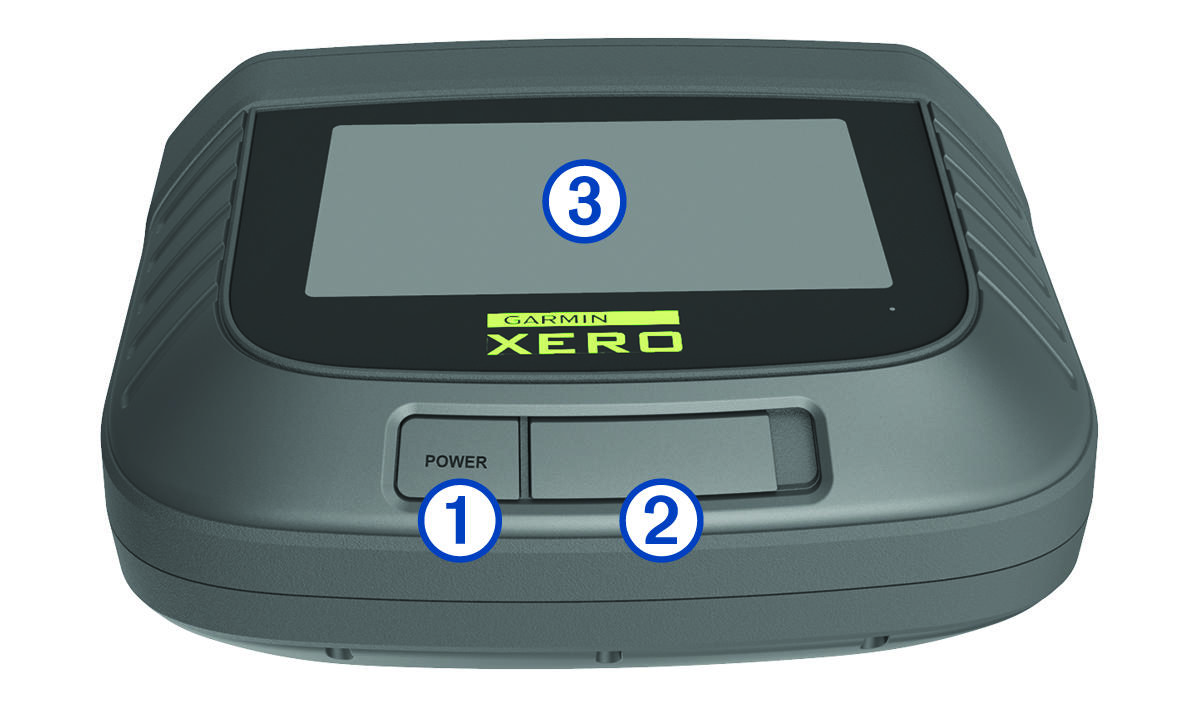

|
Power button |
Press to turn on the device. Hold to turn off the device. |
|---|---|
|
Micro-USB power and data port (under weather cap) |
Connect the included USB cable to charge the device or transfer data using your computer. |
|
Touchscreen |
Swipe to scroll through features, data screens, and menus. Tap to select. |
|
Protective cover |
Remove before using the device. Replace when not in use. |
Parent Topic: Getting Started