Using the Device
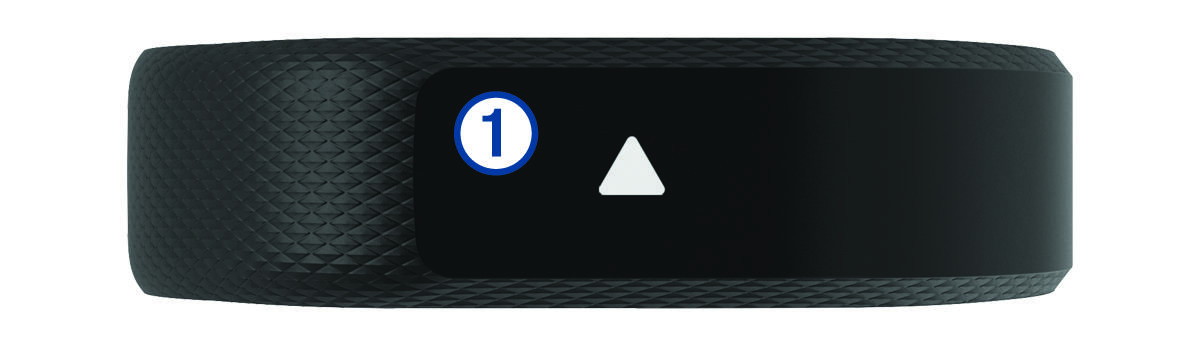
|
Double tap |
Double tap the touchscreen NOTE:
The screen turns off when not in use. When the screen is off, the device is still active and recording data.
During a timed activity, double tap the touchscreen to start and stop the timer. |
|---|---|
|
Wrist gesture |
Rotate and lift your wrist toward your body to turn the screen on. Rotate your wrist away from your body to turn the screen off. |
|
Hold |
Hold the touchscreen to open and close the menu. |
|
Swipe |
Swipe the touchscreen to scroll through widgets and menu options. |
|
Tap |
Tap the touchscreen to make a selection. Tap
|
Parent Topic: Introduction