Using the Device
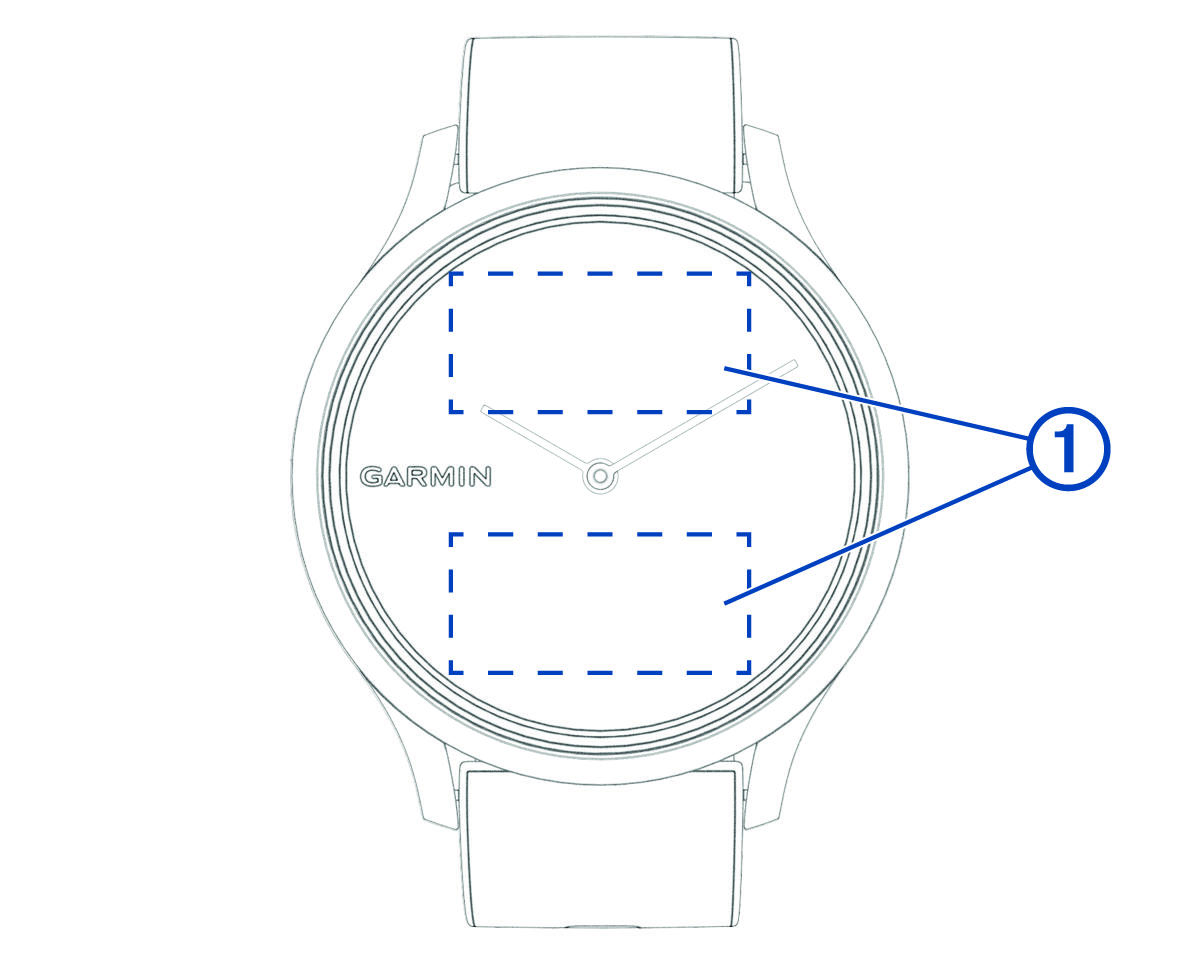
- Double-tap
-
Double-tap the touchscreen
to wake the device.
NOTE: The screen turns off when not in use. When the screen is off, the device is still active and recording data. - Wrist gesture
-
Rotate and lift your wrist toward your body to turn the screen on. Rotate your wrist away from your body to turn the screen off.
- Swipe
-
When the screen is on, swipe the touchscreen to unlock the device.
Swipe the touchscreen to scroll through widgets and menu options.
NOTE: Avoid swiping directly above the watch hands, or while they are moving. For best results, swipe in the touchscreen area.
- Hold
-
When the device is unlocked, hold the touchscreen to open the menu.
- Tap
-
Tap the touchscreen to make a selection.
Tap
to return to the previous screen.
Parent Topic: Introduction