Using the Device

-
Press the key
to scroll through device features (Widgets).
-
Hold the key for 1 second, and release it to view the menu
(Menu Options).
-
Press the key to scroll through menu options.
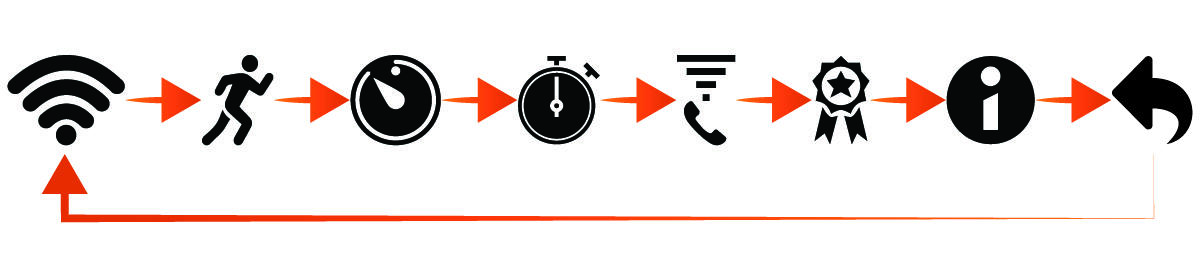
- Hold the key for 1 second, and release it to select menu options.
-
Hold the key for less than 1 second to turn on the backlight.
The backlight turns off automatically.
Parent Topic: Getting Started