Music Playback Controls
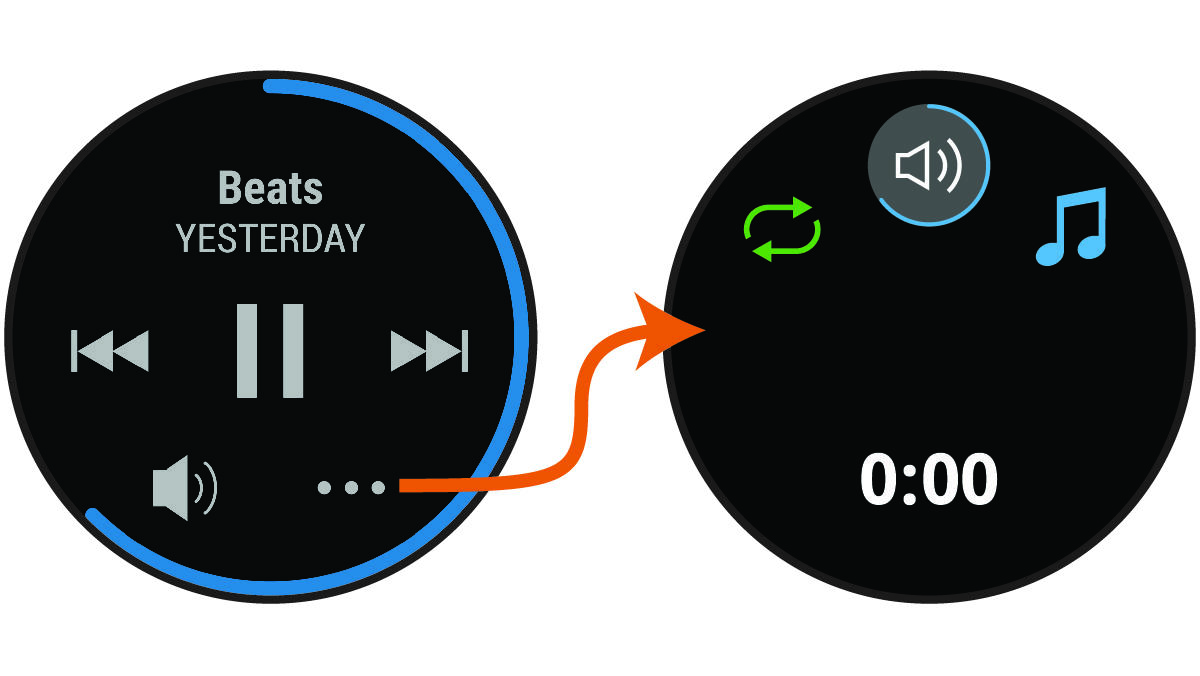
|
|
Select to open the music playback controls. |
|---|---|
|
|
Select to browse the audio files and playlists for the selected source. |
|
|
Select to adjust the volume. |
|
|
Select to play and pause the current audio file. |
|
|
Select to skip to the next audio file in the playlist. Hold to fast forward through the current audio file. |
|
|
Select to restart the current audio file. Select twice to skip to the previous audio file in the playlist. Hold to rewind through the current audio file. |
|
|
Select to change the repeat mode. |
|
|
Select to change the shuffle mode. |
Parent Topic: Music