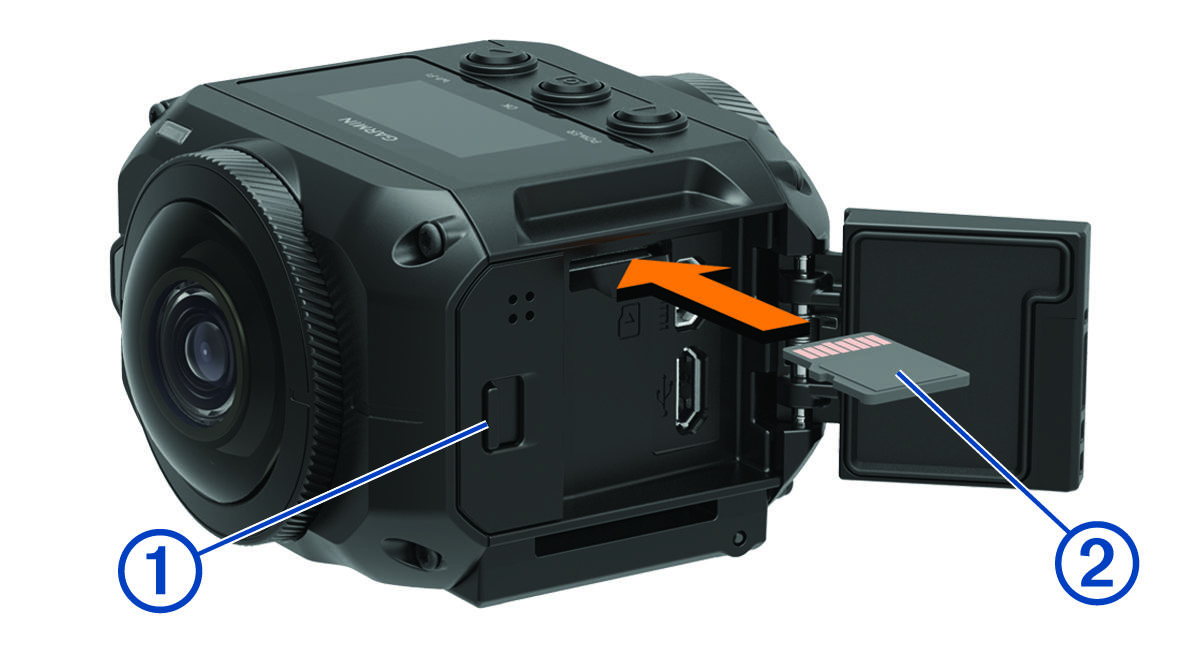Installing a Memory Card
You must install a compatible microSD® memory card to use your device. You should use a UHS-I microSD card from a quality manufacturer with a speed class rating of U3 or better and a storage capacity of up to 128 GB. For more information about compatible memory cards, go to garmin.com/VIRBcards.
Parent Topic: Introduction