Installing the Helmet Mount
- Select a secure location to mount the headlight where it does not interfere with the safety and comfort of your helmet.
- Attach the mount using both straps.
-
Lock the straps by pressing down the clasp.
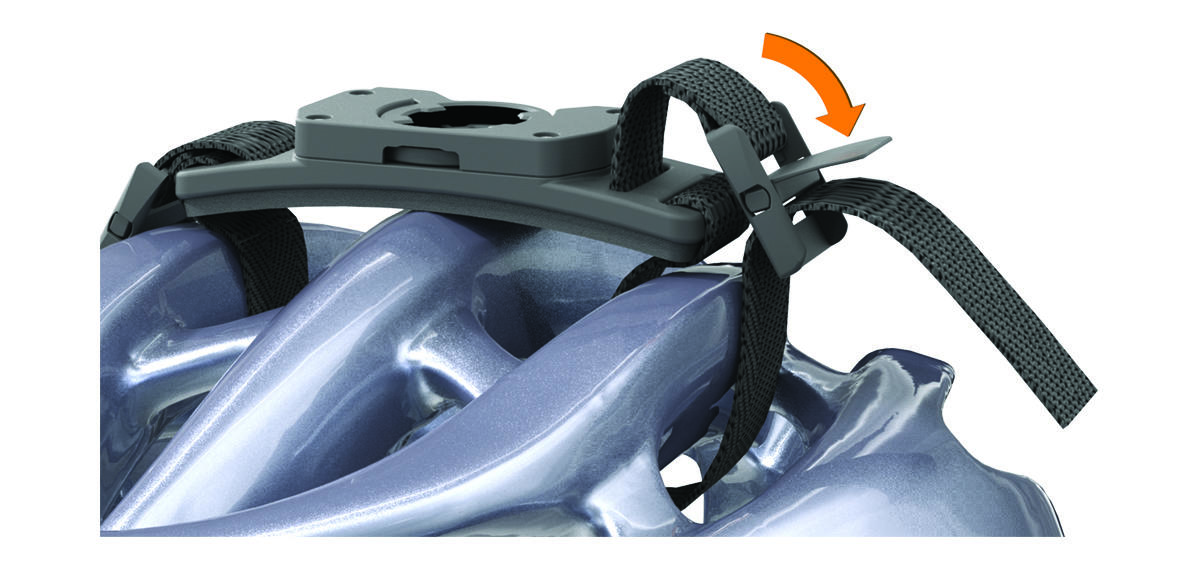
-
Connect the adapter
to the headlight.

-
Insert the screw
, and hand tighten.
-
Align the tabs on the adapter with the notches of the mount.

The lever
must be in the open position.
- Insert the device into the mount.
-
Snap the lever to the closed position to lock the device into the mount.
The lever must be flush with the base.
-
Adjust the headlight angle, and use the 4 mm hex key to tighten the screw.
NOTE: You should check the tightness of the screw periodically.
Parent Topic: Introduction