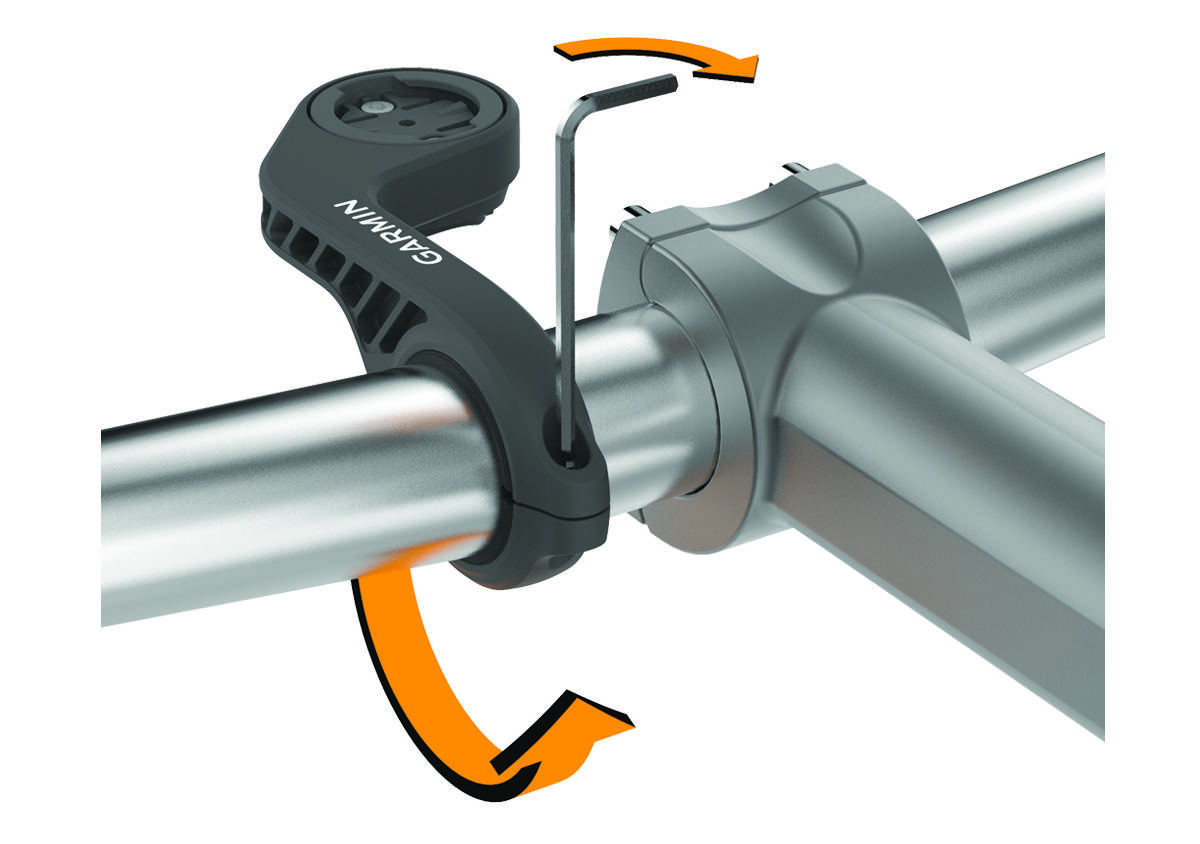Installing the Out-Front Mount
You can use the out-front mount to install the headlight and your Edge® device. Garmin recommends that you adjust the mount for the Edge viewing angle before you install and adjust the headlight angle.
Parent Topic: Introduction