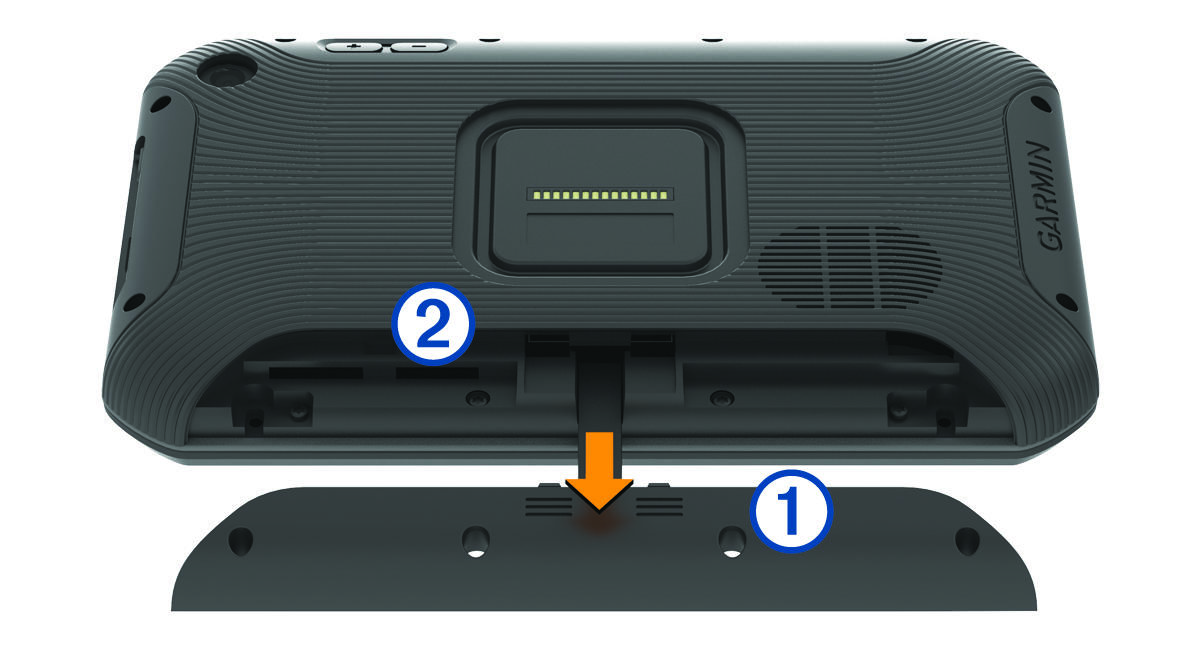Replacing the Dash Cam Memory Card
You can replace the dash cam memory card to increase the storage capacity or to replace a card that has reached the end of its useful life. The dash cam requires a microSD® memory card from 4 to 64 GB with a speed rating of Class 10 or higher.
Parent Topic: Dash Cam