Using the Stopwatch
- From the watch face, hold MENU.
- Select Clocks.
- Press UP or DOWN to scroll to the stopwatch screen.
- Press START.
- Press START to start the timer.
-
Press
LAP to restart the lap timer
.
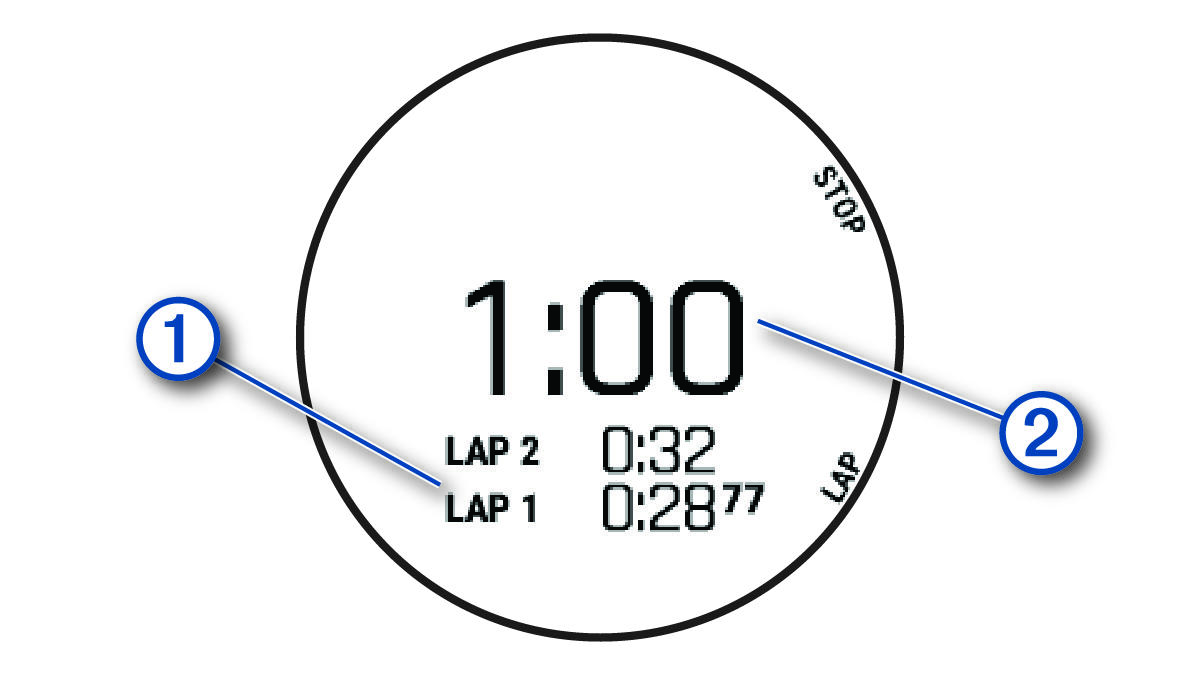
The total stopwatch time
continues running.
- Press STOP to stop both timers.
-
Select an option:
-
To reset both timers, press DOWN.
-
To review the lap timers, press MENU, and select Review.
-
To save the stopwatch time as an activity, press MENU, and select Save Activity.
-
To exit the stopwatch, press MENU, and select Done.
-
Parent Topic: Clocks