Using the Tachymeter
You can use the tachymeter to determine speed or distance.
- Hold START.
- Select START to start the timer.
-
Select an option:
-
To determine speed, select STOP at a distance of 1 mi. or 1 km.
-
To determine a distance traveled of 1 mi. or 1 km, determine your speed, and select STOP when the number on the bezel is equal to your speed.
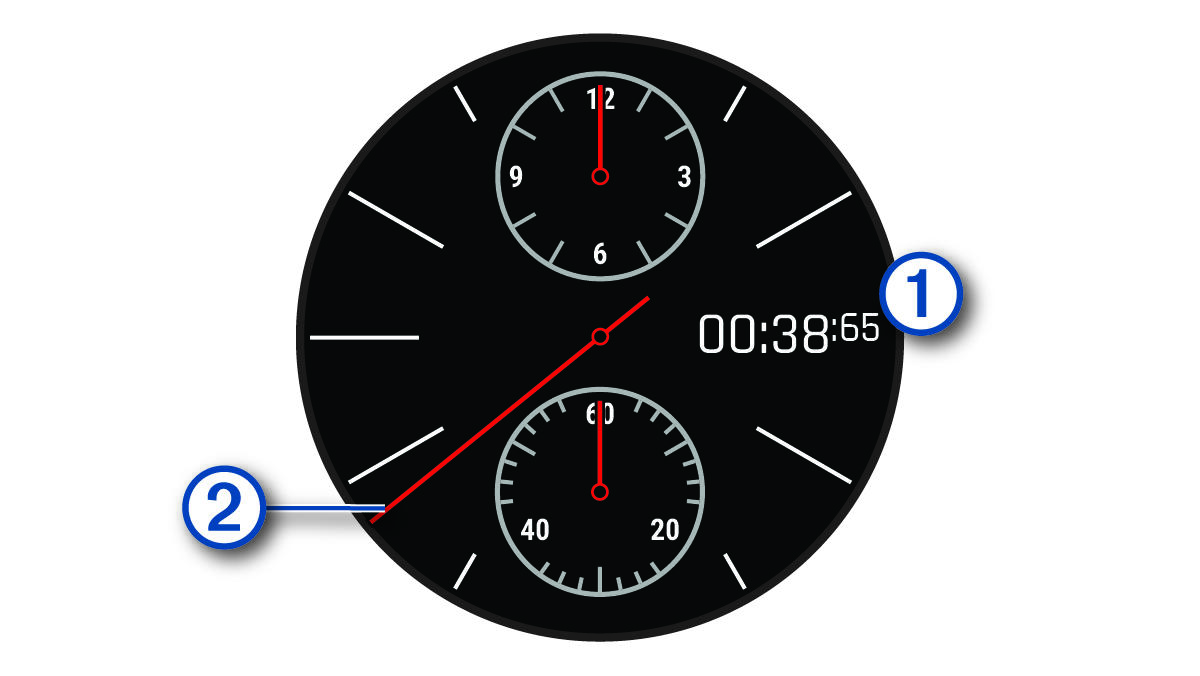
The chronograph displays the elapsed time.
When determining speed, the number on the bezel aligned with the tachymeter second hand is the speed in miles per hour or kilometers per hour.
-
- If necessary, select DOWN to reset the timer.
Parent Topic: Racing