Traditional Sonar View
There are several full-screen views available, depending on the transducer that is connected.
The full-screen Traditional sonar view shows a large image of the sonar readings from a transducer. The range scale along the right side of the screen shows the depth of detected objects as the screen scrolls from the right to the left.
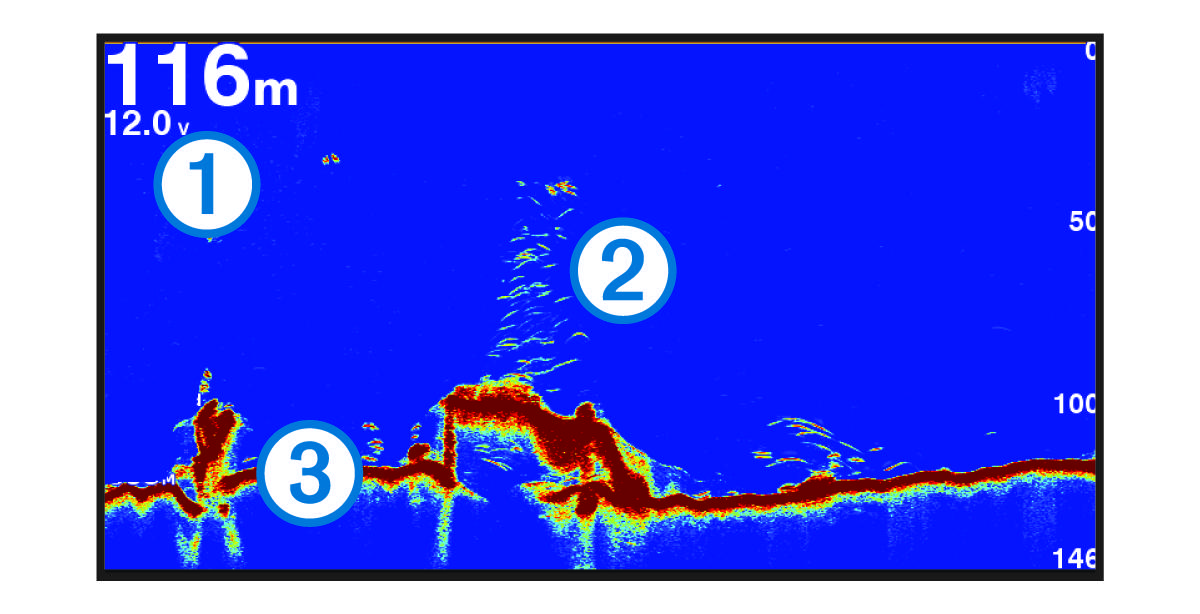
|
|
Depth information |
|---|---|
|
|
Suspended targets or fish |
|
|
Bottom of the body of water |
Parent Topic: Sonar Fishfinder