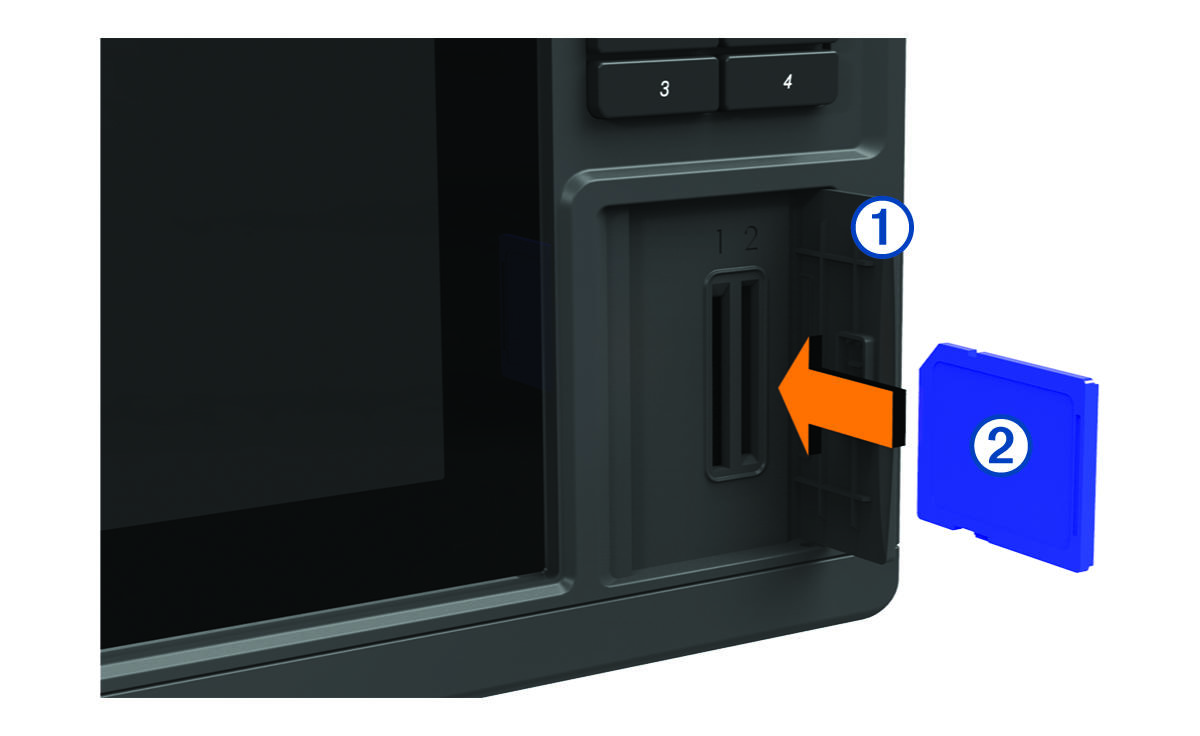Inserting Memory Cards
You can use optional memory cards with the chartplotter. Map cards allow you to view high-resolution satellite imagery and aerial reference photos of ports, harbors, marinas, and other points of interest. You can use blank memory cards to record Garmin Quickdraw™ Contours mapping, record sonar (with a compatible transducer), transfer data such as waypoints and routes to another compatible chartplotter or a computer, and use the ActiveCaptain® app.
This device supports two SD® memory cards, up to a 32 GB, formatted to FAT32. Speed class 4 or greater required.
Parent Topic: Introduction