Configuration
You can configure the instrument displays and settings using the configuration menu.
There are two levels in the configuration menu, indicated by the decimal value that appears in the upper-left side of the screen when you press  .
.
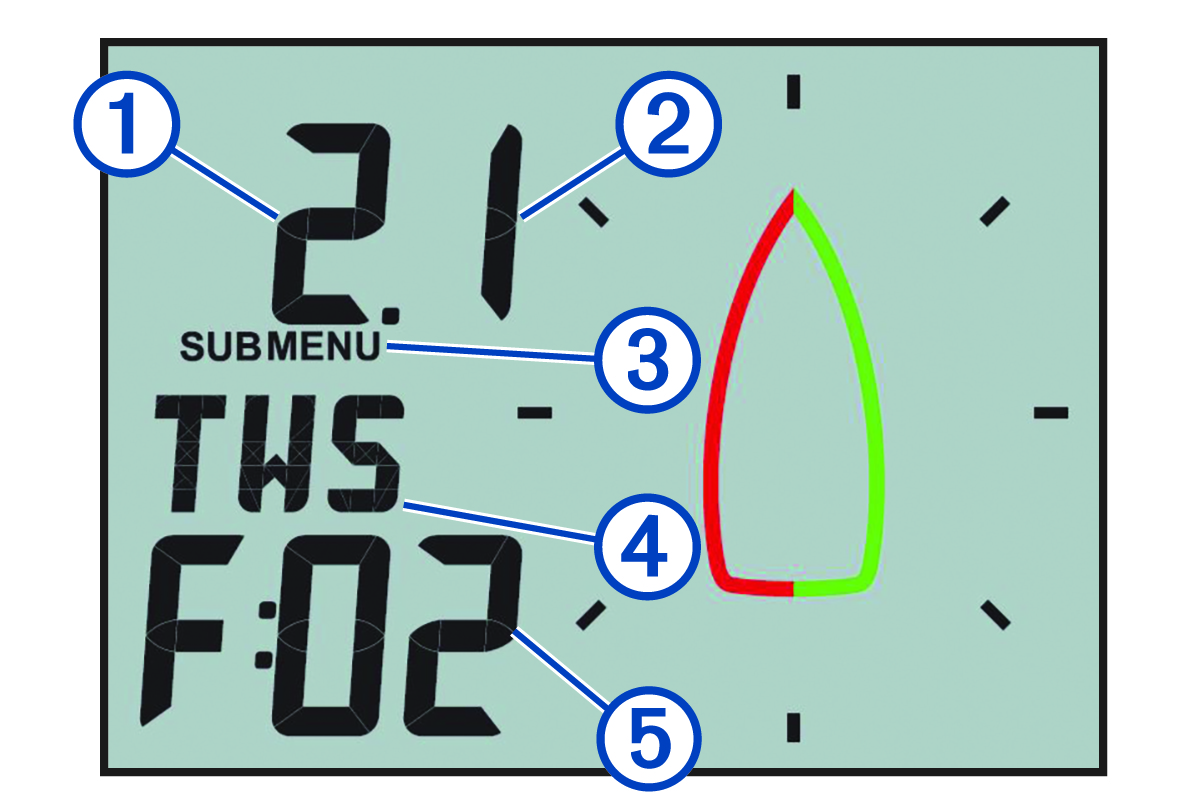
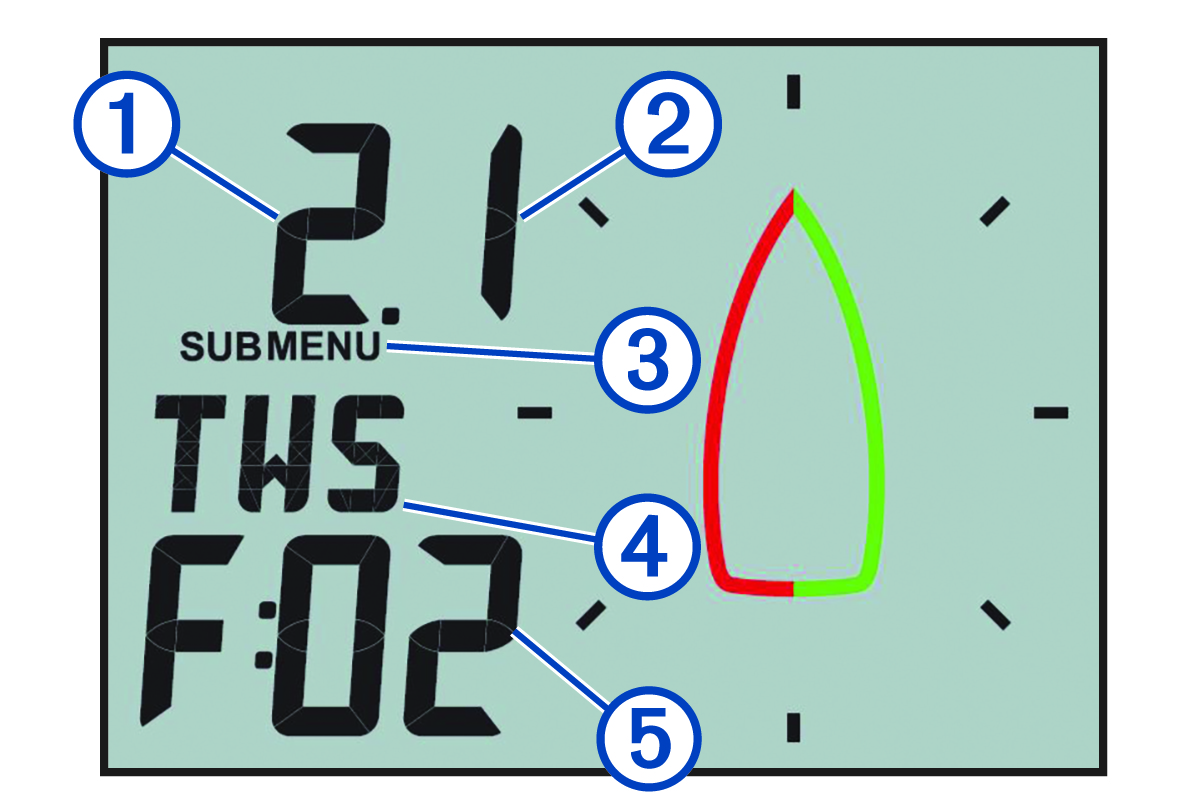
|
|
The value to the left of the decimal point indicates the primary menu category. |
|---|---|
|
|
The value to the right of the decimal point indicates the sub-menu item within the primary menu category. |
|
|
When
MENU is shown, you can press When
SUBMENU is shown, you can press |
|
|
The name of the primary menu category or sub-menu item. |
|
|
The value of the menu or sub-menu item. |