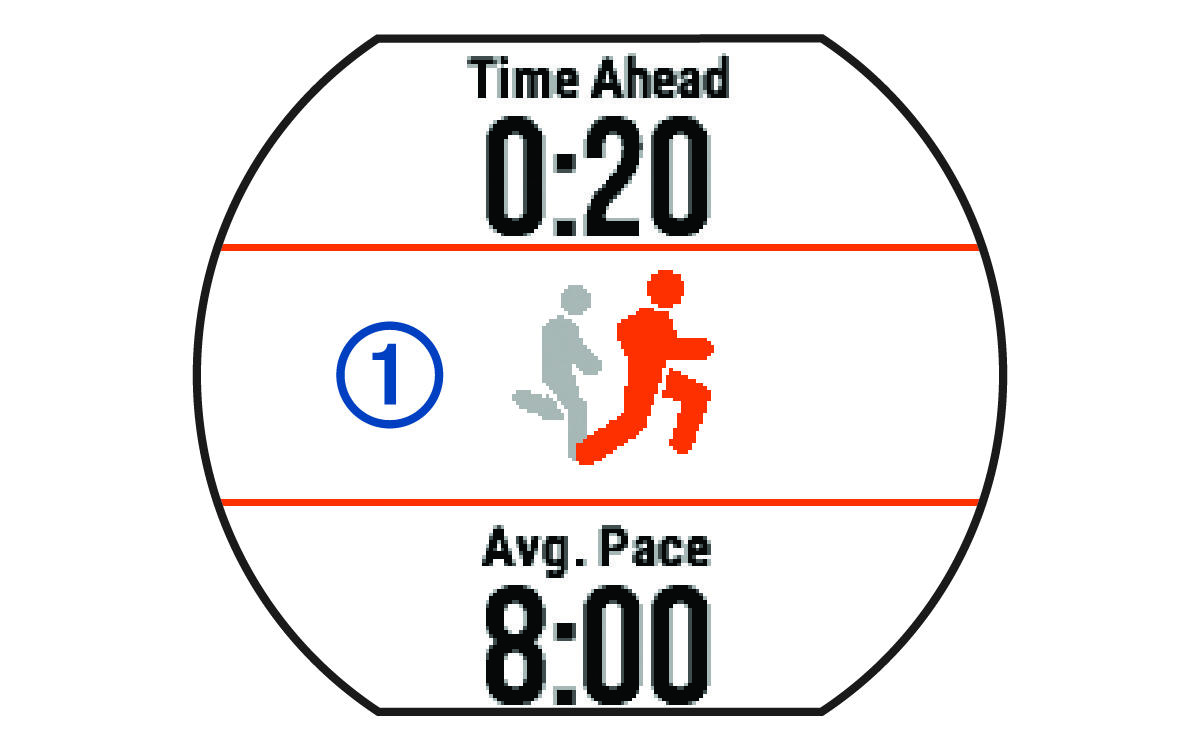Using Virtual Partner
Your Virtual Partner® is a training tool designed to help you meet your goals. You can customize the Virtual Partner to train (run, bike, other) at a target speed or pace.
NOTE:
Virtual Partner is not available in swim mode.
Parent Topic: Workouts