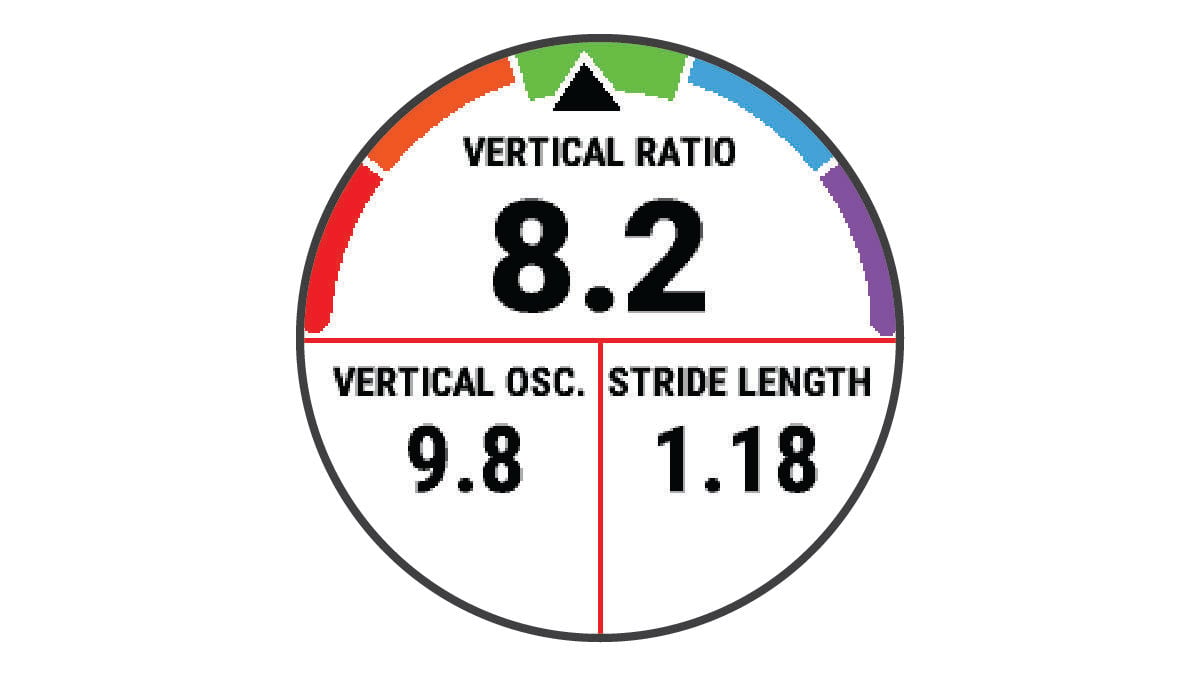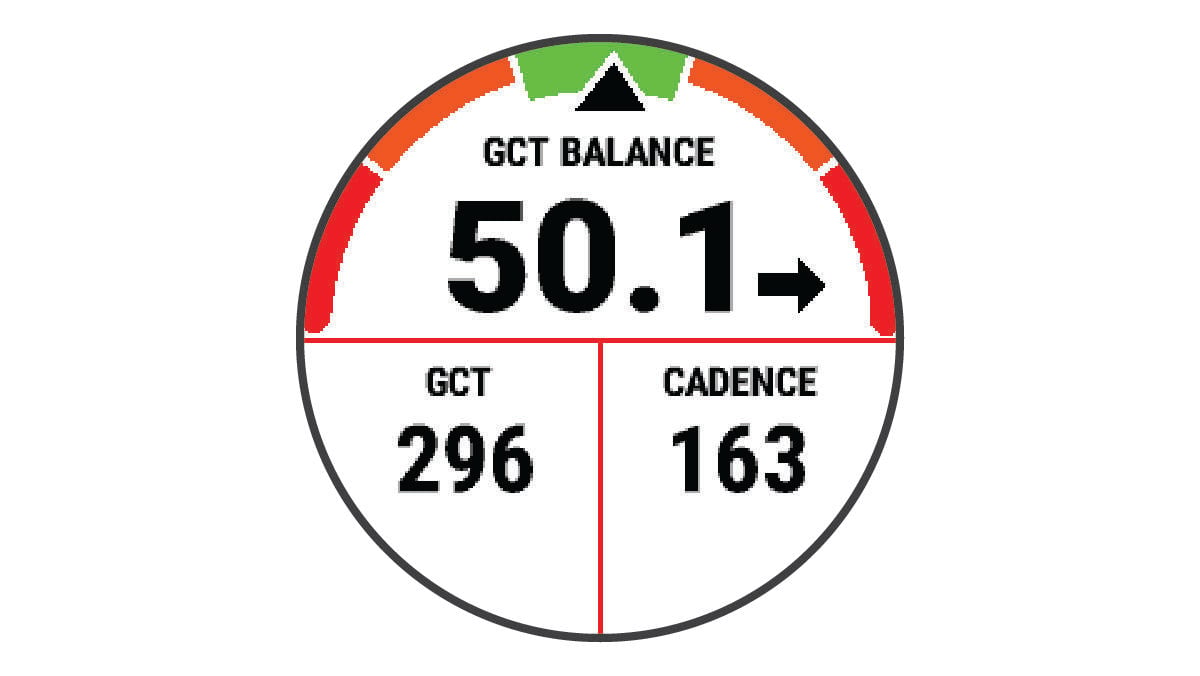Training with Running Dynamics
Before you can view running dynamics, you must put on an HRM-Pro™, HRM-Run™, or HRM-Tri™ accessory, or the Running Dynamics Pod, and pair it with your device (Pairing Your Wireless Sensors).
Parent Topic: Running Dynamics