Course Pointer
The course pointer is most useful if you are navigating on water or where there are no major obstacles in your path. It also can also help you avoid hazards to either side of the course, such as shoals or submerged rocks.
To enable the course pointer, from the compass, swipe up from the bottom of the screen, and select .
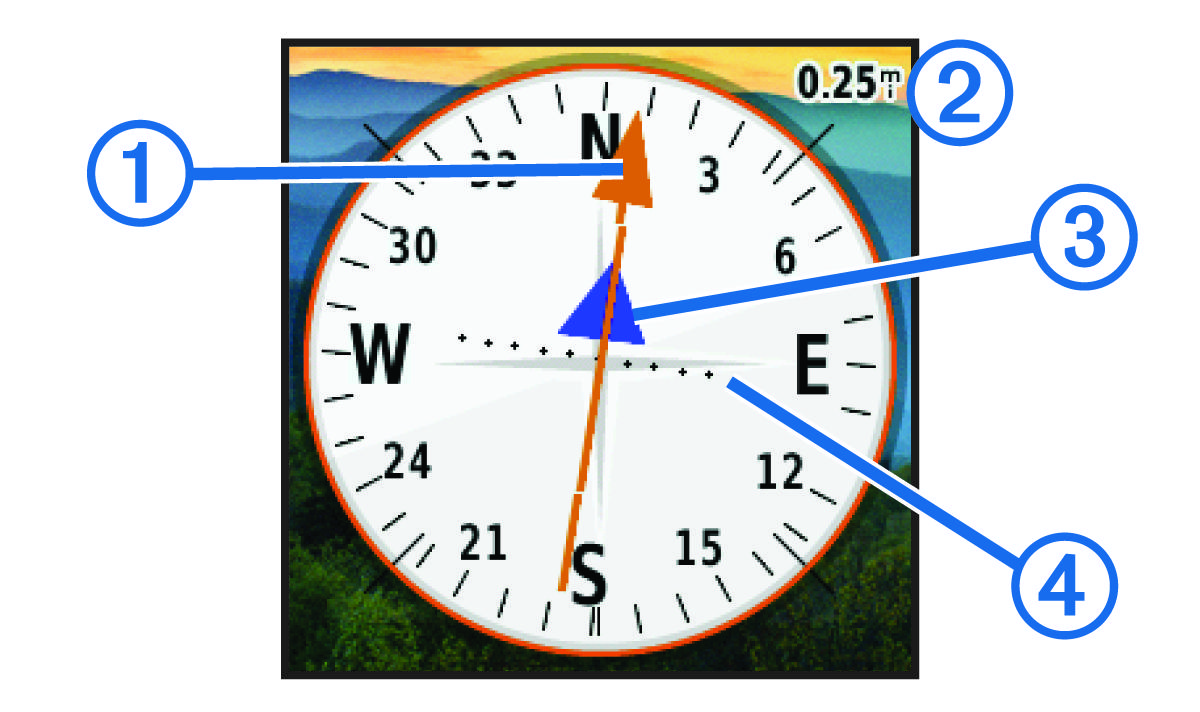
The course pointer indicates your relationship to the course line leading to the destination. The course deviation indicator (CDI)
provides the indication of drift (right or left) from the course. The scale
refers to the distance between dots
on the course deviation indicator, which tell you how far off course you are.
Parent Topic: Navigating with the Compass