Flasher Page Shortcuts
On touchscreen devices, you can interact with the flasher and a-scopes.
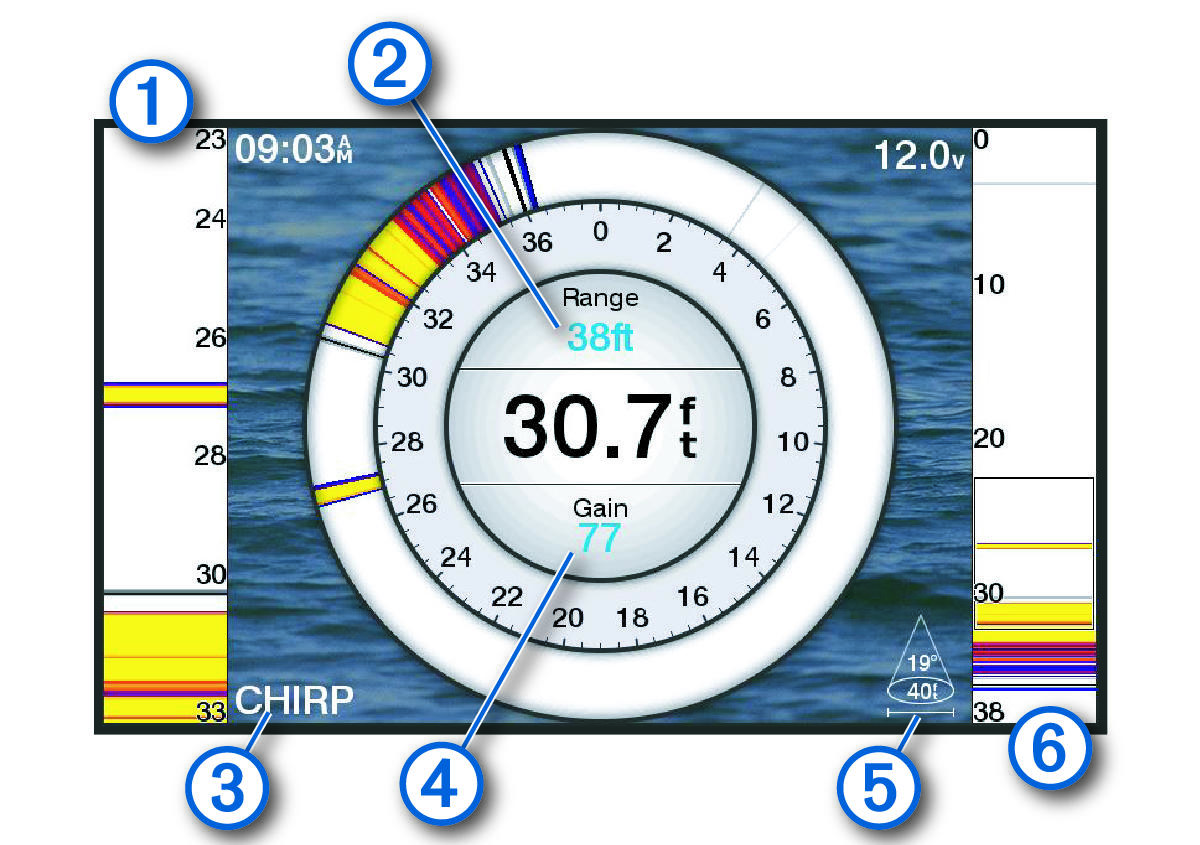
|
|
Drag up and down to move the zoom area. |
|---|---|
|
|
Select to adjust the range. |
|
|
Select to adjust the frequency. |
|
|
Select to adjust the gain. |
|
|
Select to adjust the beam width. |
|
|
Drag the zoom window to move the zoom area on the left A-scope. Spread two fingers apart to zoom in. Pinch two fingers together to zoom out. |
Parent Topic: Flasher View