Laylines Settings
To use the laylines features, you must connect a wind sensor to the chartplotter.
When in sailing mode (Setting the Vessel Type), you can display laylines on the navigation chart. Laylines can be very helpful when racing.
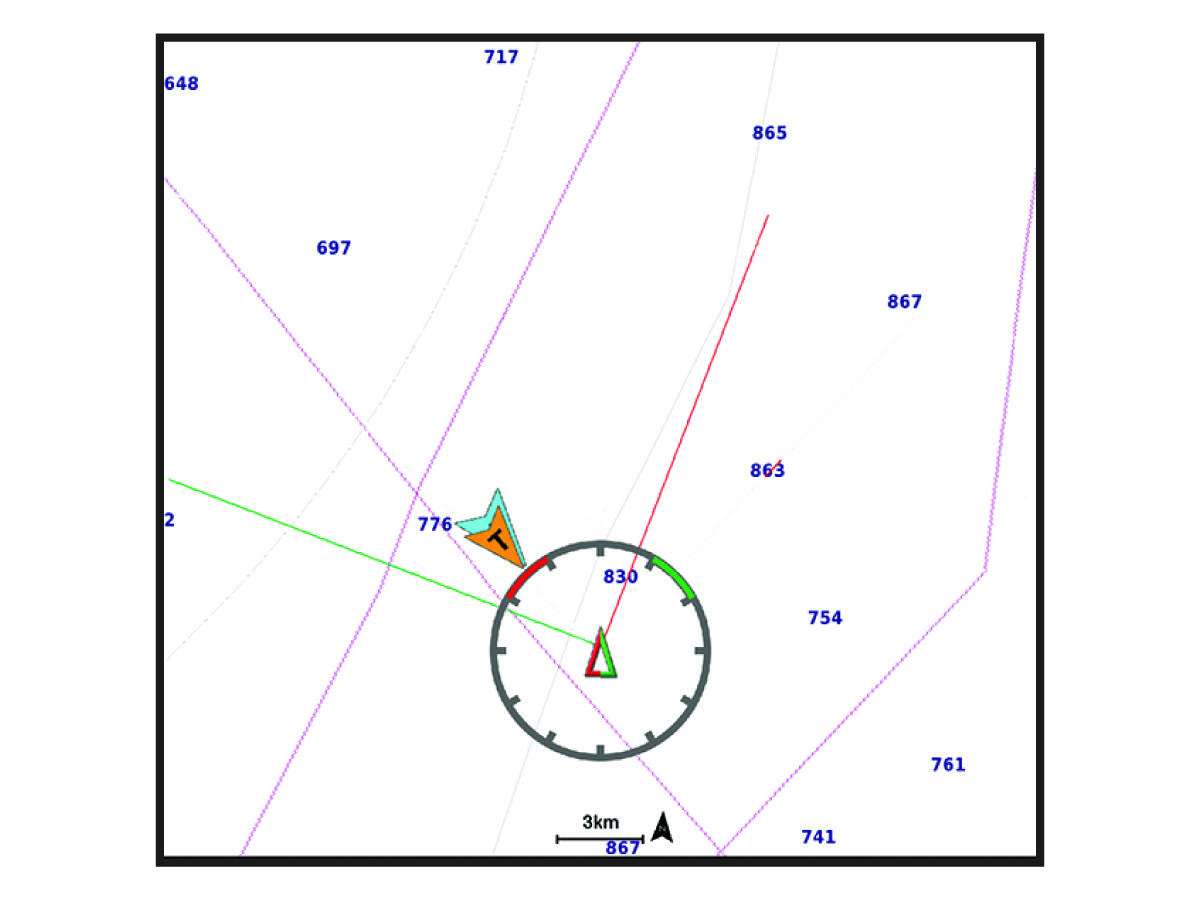
From the Navigation chart, select .
- Mark
-
Sets how the laylines appear on the chart.
- Vessel
-
Sets how the vessel appears on the chart.
- Length
-
Sets the length of the laylines.
- Display
-
Sets how the laylines and vessel appear on the chart.
-
Allows you to select how the device calculates laylines. The Actual option calculates the laylines using the measured wind angle from the wind sensor. The Manual option calculates the laylines using manually entered windward and leeward angles.
-
Allows you to set a layline based on the windward sailing angle.
-
Allows you to set a layline based on the leeward sailing angle.
-
Corrects the laylines based on the tide.
-
Filters the layline data based on the time interval entered. For a smoother layline that filters out some of the changes in the boat's heading or true wind angle, enter a higher number. For laylines that display a higher sensitivity to changes in the boat's heading or true wind angle, enter a lower number.