ECHOMAP UHD 60 Front View
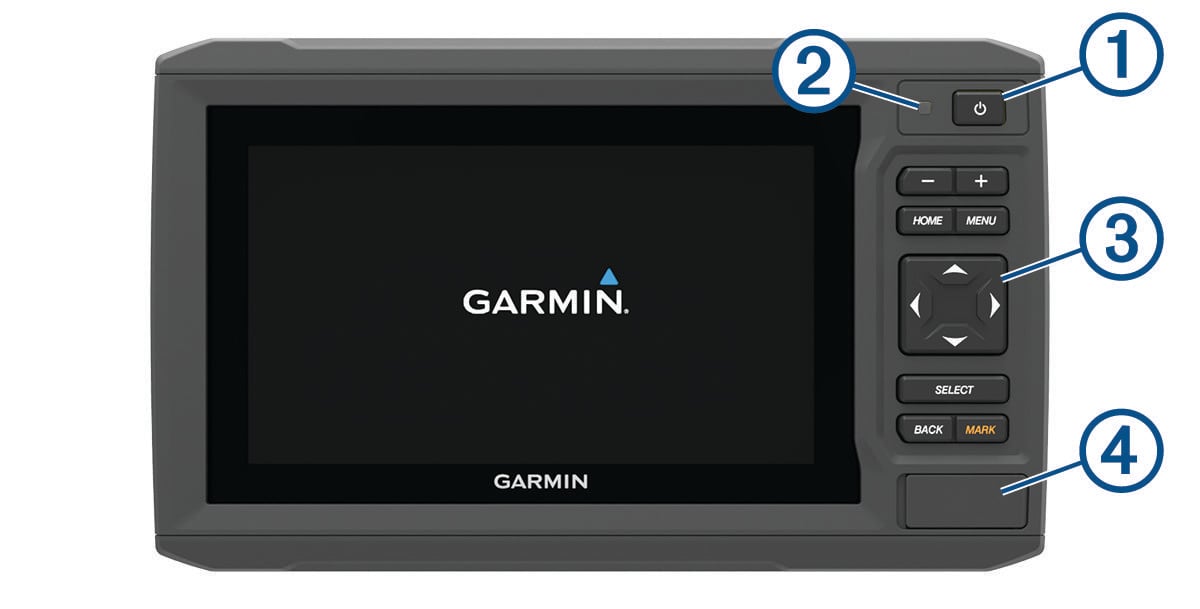
|
|
Power key |
|---|---|
|
|
Automatic backlight sensor |
|
|
Keys |
|
|
microSD® memory card slot |
Each time you place the device in the cradle, you should make sure the device is firmly secured in the cradle, the cables are fully pushed into the device and cradle, and the locking bracket is snapped firmly closed. There is an audible click when the locking bracket is installed correctly. If the cables are not fully seated and the device is not firmly secured, it can lose power or stop working. The device can also fall out of the cradle and become damaged if it is not firmly secured.
Parent Topic: Introduction