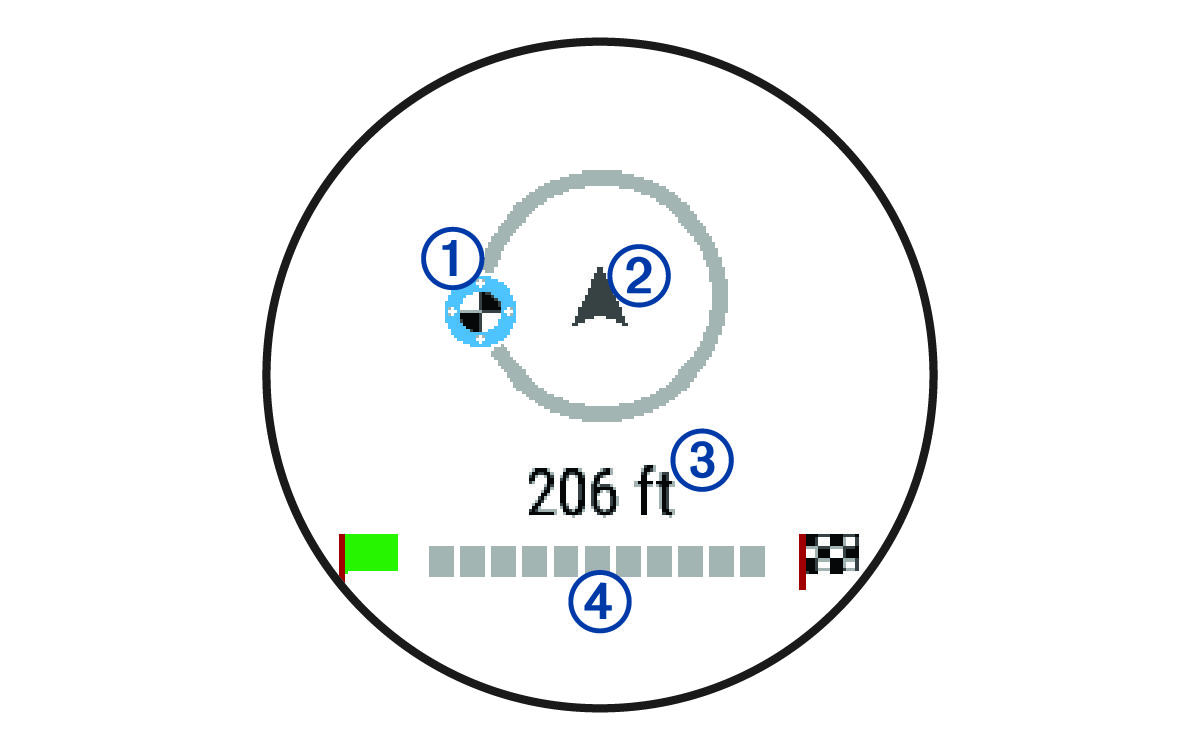Finding Your Destination Using Your Garmin Watch
Before you can use this feature, you must set up Watch Link (Setting Up Watch Link).
You can use your compatible Garmin® watch to navigate from your vehicle to your destination, or from your destination back to your vehicle. This feature is especially useful for finding a location within a large venue, or when you have to park away from your destination and finish navigating on foot.
NOTE:
GPS technology requires a clear view of the sky. The
Watch Link app may not be able to provide guidance in indoor venues, such as shopping malls or airports.
Parent Topic: Arriving at Your Destination