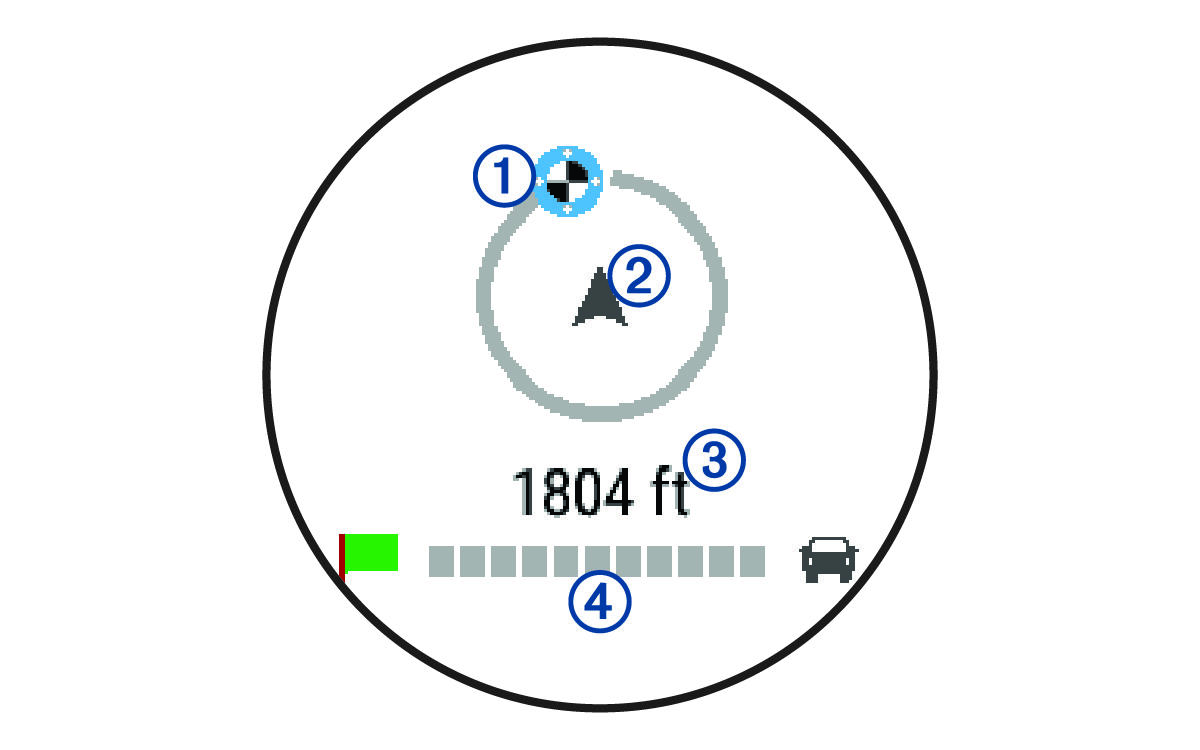Finding your last parking spot
When you disconnect your Garmin DriveAssist™ device from vehicle power, it saves your current location as a parking spot. If you have set up Watch Link, the device sends the parking spot location to your compatible Garmin® watch (Setting up Watch Link). You can navigate back to your parking spot using either your Garmin DriveAssist device or the Watch Link app on your watch.
TIP: If your Garmin DriveAssist device is connected to a switched power outlet, it saves your parking spot each time you turn off your vehicle. If your device is connected to a non-switched power outlet, you must unplug the vehicle power cable to save your parking spot.
Parent Topic: Arriving at Your Destination