Destination Arrival with Garmin Real Vision
The Garmin Real Vision™ feature automatically displays a camera view when approaching some destinations, including addresses and geographic coordinates. The location of your destination appears on an image of your surroundings captured by the dash camera.
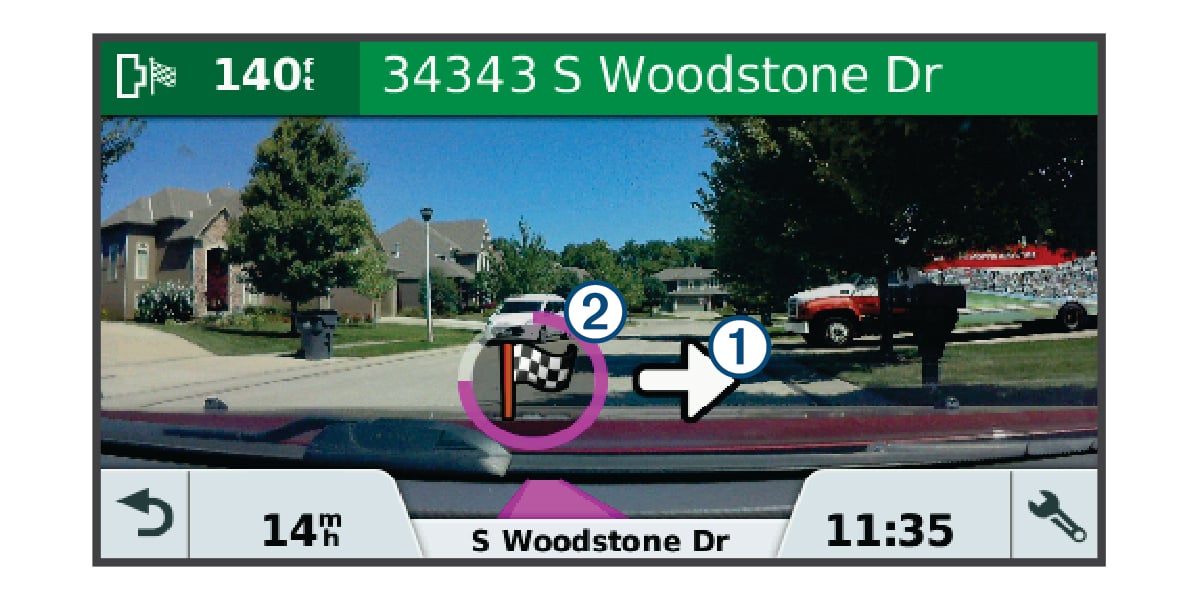
-
An arrow
indicates the location of your destination.
-
A circular progress indicator
shows your progress toward your destination. When colour fills the progress indicator, you are at your destination.
You can enable or disable this feature in the Driver Assistance settings (Driver Assistance Settings).
Parent Topic: Arriving at Your Destination