Connecting the Device to Vehicle Power
-
Plug the power cable into the USB port on the device.
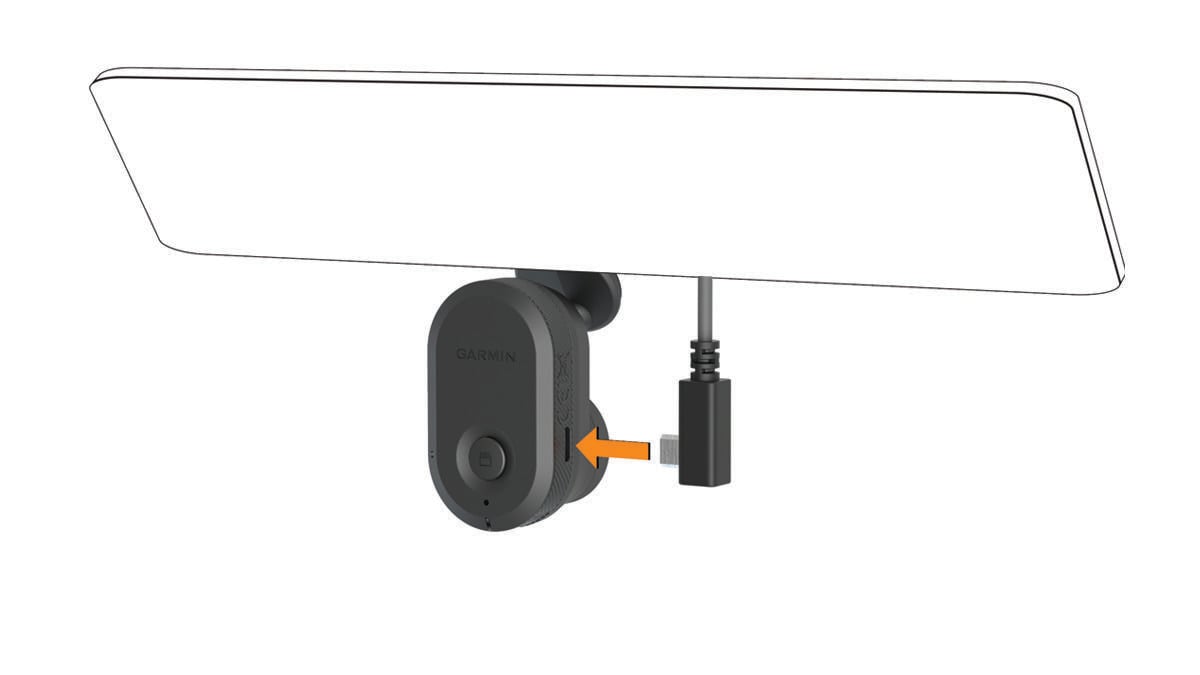
-
Route the power cable to your vehicle power outlet.
You can use either of the included cables to provide power to the camera. The longer, lightweight power cable is designed to be routed out of sight. To hide the 4 m (13 ft.) cable, route it behind the vehicle trim along the windshield, doorframe, or dash.
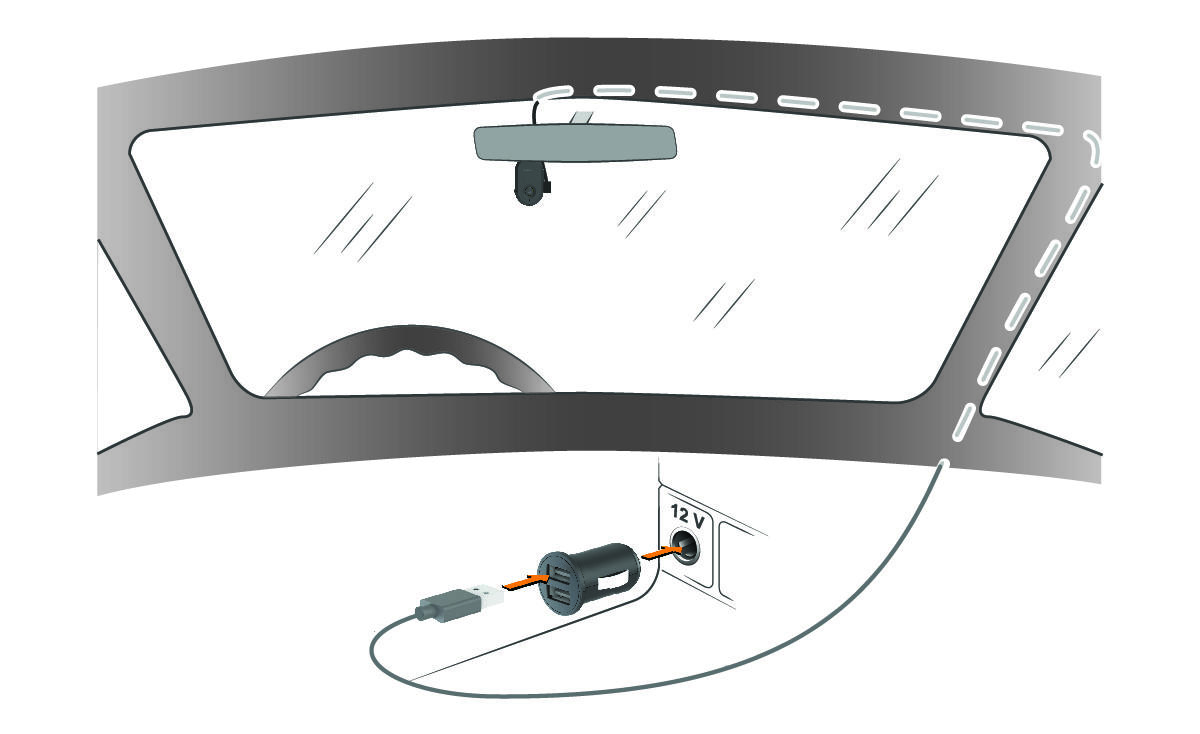
- Plug the Garmin Dash Cam™ Mini power cable into the included power adapter.
- Plug the power adapter into a power outlet in your vehicle.
-
If necessary, turn on the vehicle ignition switch to provide power to the power outlet in your vehicle.
The device turns on.
Parent Topic: Getting Started