Navigating with the Horizontal Situation Indicator
-
While navigating, from the time of day page, select
.
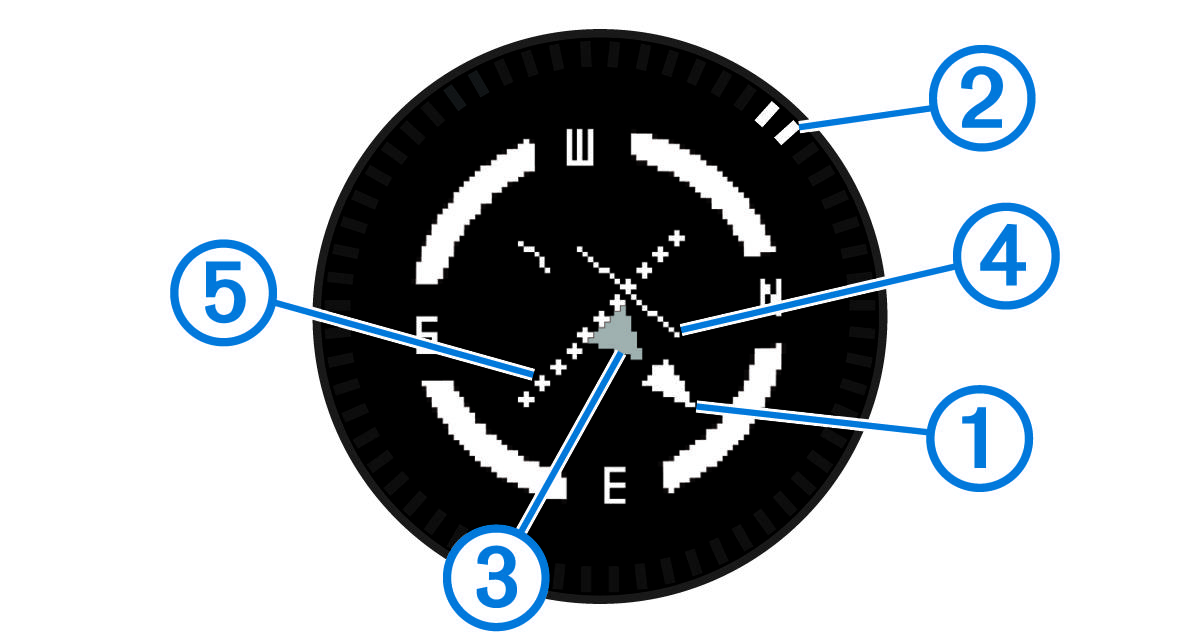
Course line pointer. Indicates the direction of the desired course line from your starting point to your next waypoint.
Bearing indicator. Indicates the bearing to your next waypoint.
To-and-from indicator. Indicates whether you are headed to or from the waypoint.
Course deviation indicator (CDI). Indicates the location of the desired course line in relation to your location.
Course deviation distance. The dots indicate your distance off course.
TIP: You can select the action key to adjust the scale. -
Change your direction until the bearing indicator is aligned with the painted mark at the top of watch bezel to move toward your next waypoint.
TIP: If the to-and-from indicator points opposite the course line pointer, you are moving away from your next waypoint.
-
Continue toward your next waypoint.
The course deviation indicator moves toward the course line pointer. When the course deviation indicator is fully aligned with the course line pointer, you are on the selected course to your next waypoint.