Hole View
The device shows the current hole you are playing, and automatically transitions when you move to a new hole.
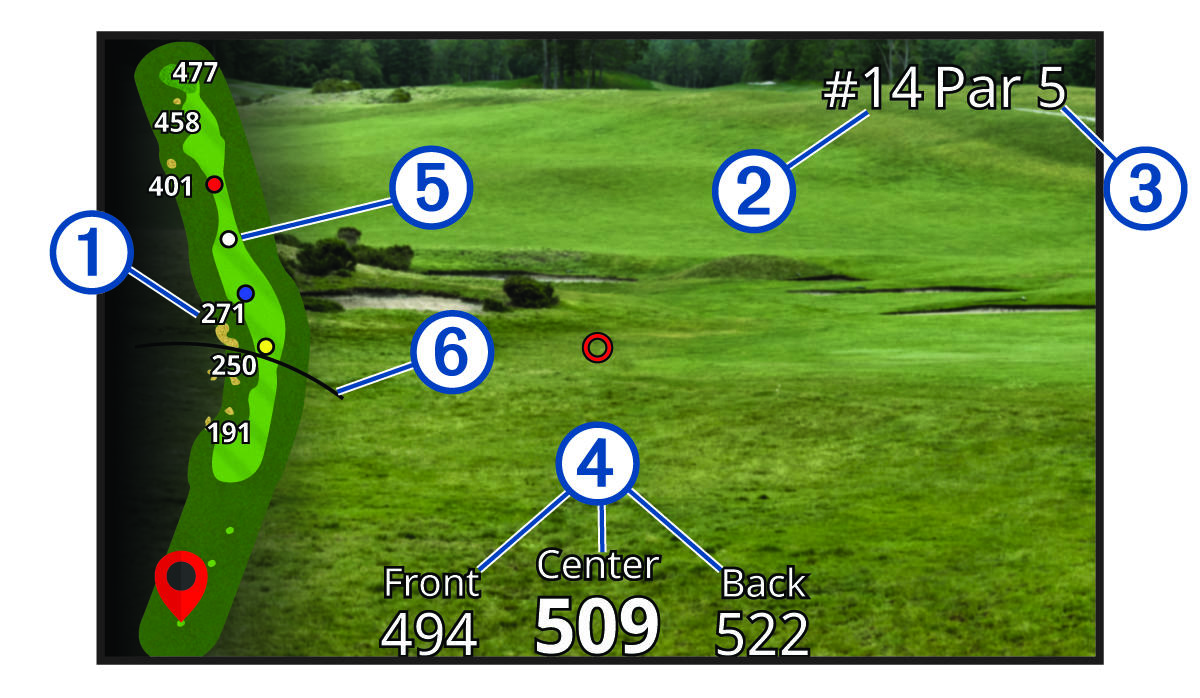
|
|
Displays distances to the beginning of the fairway, and the front and back of hazards. |
|---|---|
|
|
Displays the current hole number. |
|
|
Displays the par for the current hole. |
|
|
Displays distances to the front, center, and back of the green. |
|
|
Displays layup distances to the center of the green. The colors indicate distance in meters or yards: red is 100, white is 150, blue is 200, and yellow is 250. |
|
|
Displays your driver distance when you are on the tee box. |
- Viewing PlaysLike Distance
- Viewing the Direction to the Pin
- Enabling Tournament Mode
- Changing Holes
- Changing the Course
- Ending a Round
Parent Topic: Playing Golf