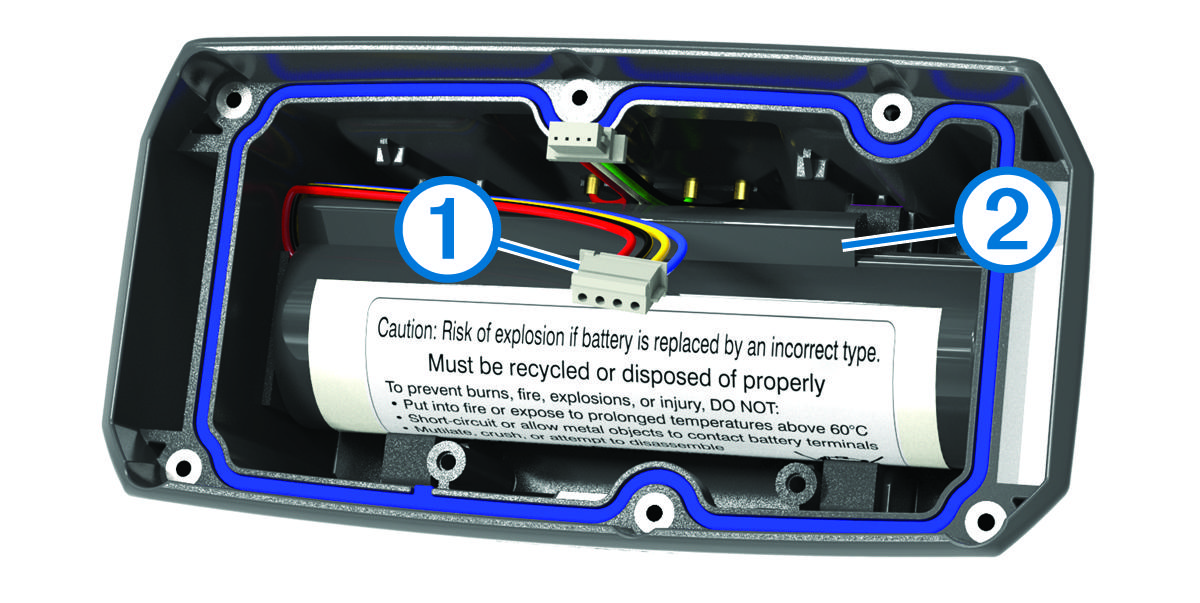Installing the New Battery
Before you replace the battery, you must remove the old battery (Removing the Old Battery). You also must have a small Phillips screwdriver. You may need a small flat screwdriver.
After you install the new battery, charge the collar completely.
Parent Topic: T5 Battery Replacement Instructions