Device Overview
NOTE:
There are also customizable hold functions assigned to individual buttons and button combinations during a dive ( Dive Shortcuts).
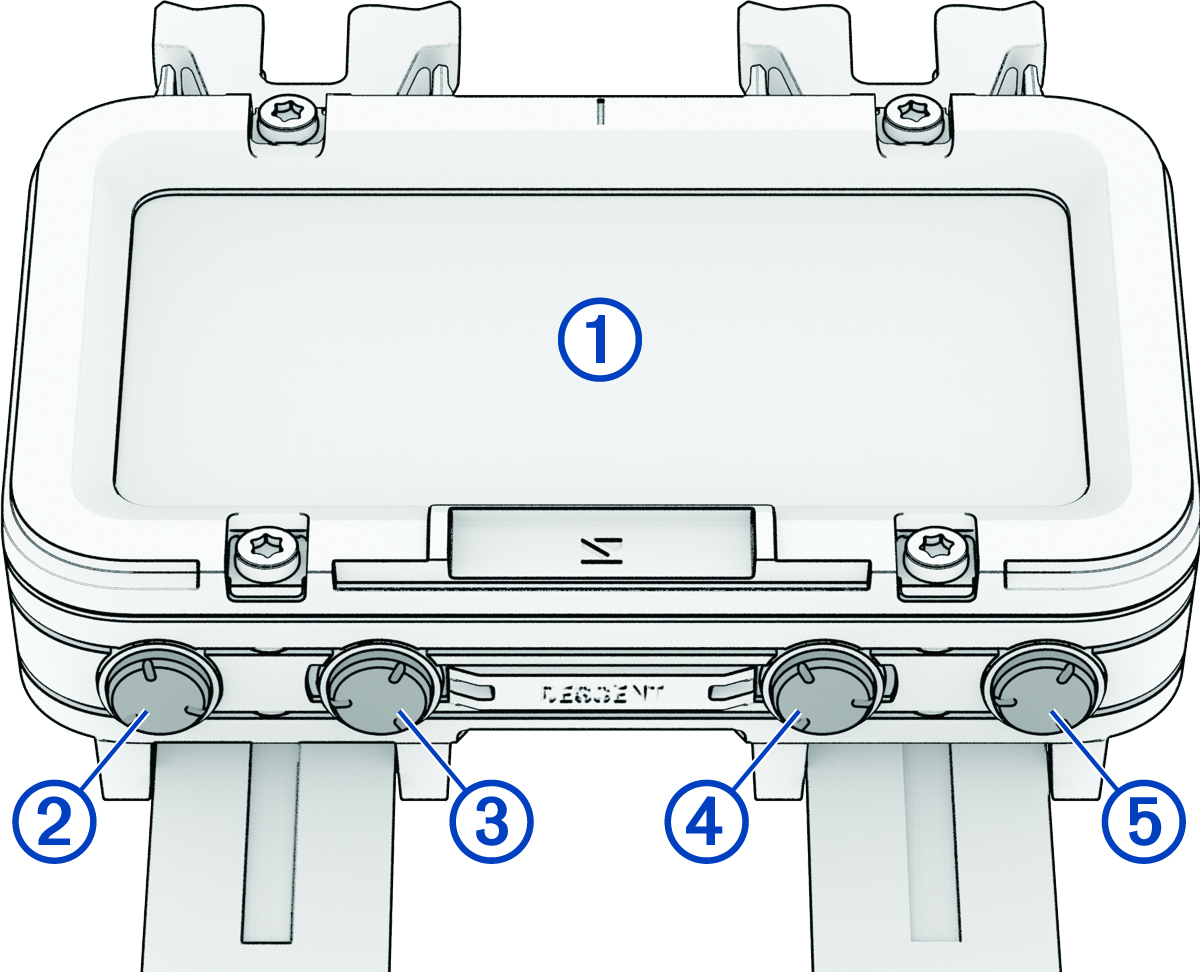
- Touchscreen
-
-
Tap to choose an option in a menu.
-
Swipe up or down to scroll through menus.
-
Swipe right to return to the previous screen.
-
- BACK / PWR
-
-
Press to return to the previous screen.
-
Hold to turn on the dive computer.
-
Hold to view the controls menu (Controls).
-
- PREV
-
-
Press to scroll through menus.
-
- NEXT
-
-
Press to scroll through menus.
-
- ENTER / TORCH
-
-
Press to choose an option in a menu.
-
Hold to turn on the torch (Using the Torch).
-
Parent Topic: Introduction