Navigating with the Dive Compass
-
During a dive, scroll to the
dive compass.
NOTE: The appearance of the dive compass may vary if you view it in a data field.
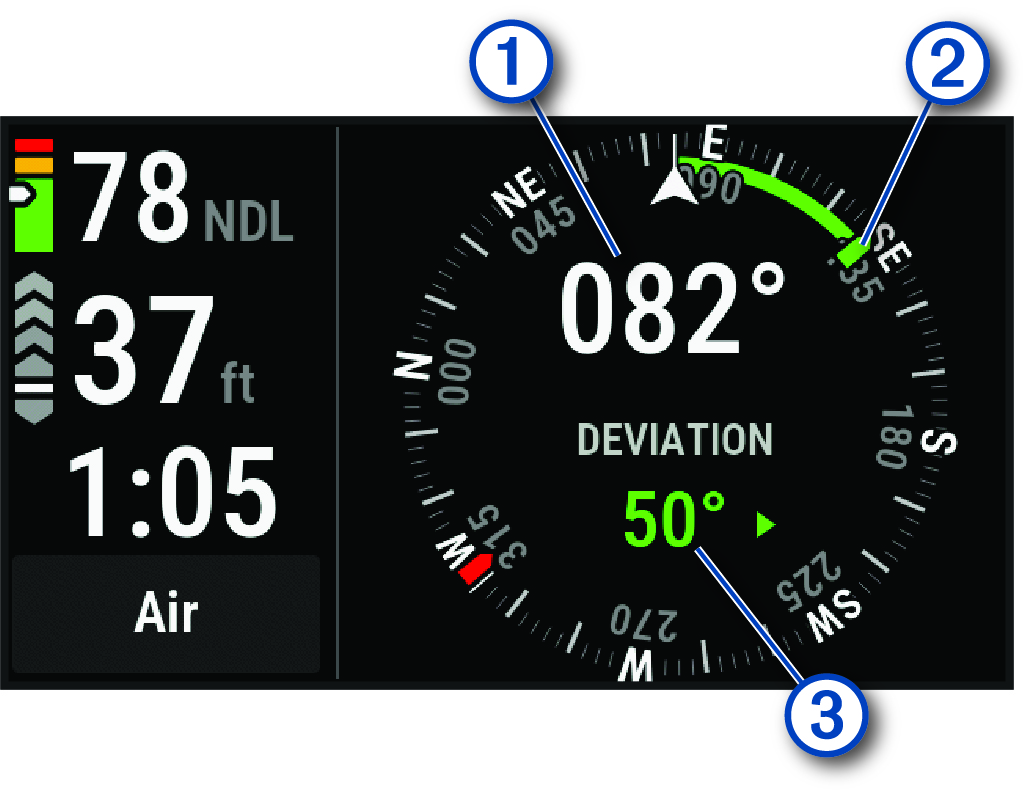
The compass indicates your directional heading .
- Press ENTER.
- Select Compass.
-
Select an option:
-
To set the heading, select Set Heading.TIP: You can also set the heading by holding NEXT and ENTER ( Dive Shortcuts).
The compass indicates deviations from the set heading .
-
To set the heading again, select Change Heading.
-
To change the heading by 180 degrees, select Set to Recip..
NOTE: The compass indicates the reciprocal heading with a red mark. -
To set to a 90-degree heading left or right, select Set to 90L or Set to 90R.
-
To delete the heading, select Clear Heading.
-
Parent Topic: Going Diving