Home Screen
The home screen is an overlay that provides access to all of the features in the chartplotter. The features are dependent on the accessories you have connected to the chartplotter. You may not have all of the options and features discussed in this manual.
When viewing any screen, you can return to the home screen by selecting HOME.
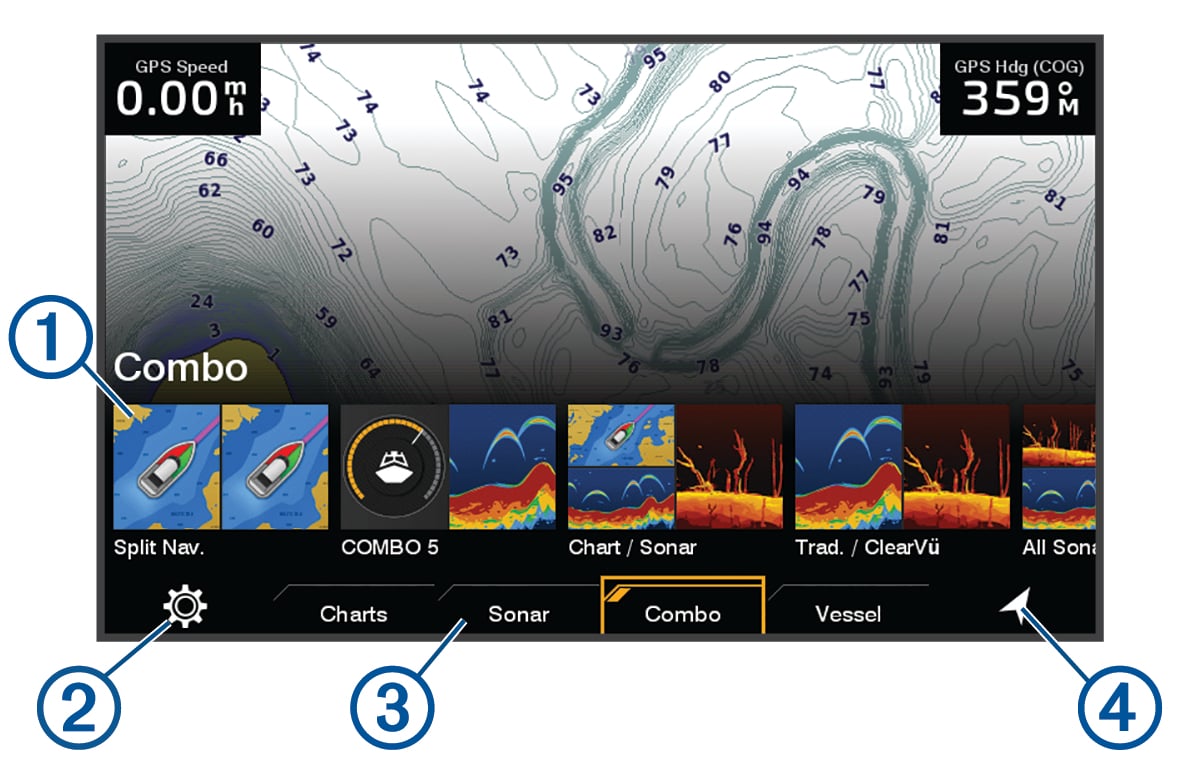

|
|
Features buttons |
|---|---|
|
|
Settings menu button |
|
|
Category tabs |
|
|
Opens the Where To menu |
The categories tabs provide quick access to the main features of your chartplotter. For example, the Sonar tab displays the views and screens related to the sonar feature.
TIP:
To view the available categories tabs, you may need to use the arrow keys to scroll.
Parent Topic: Customizing the Chartplotter