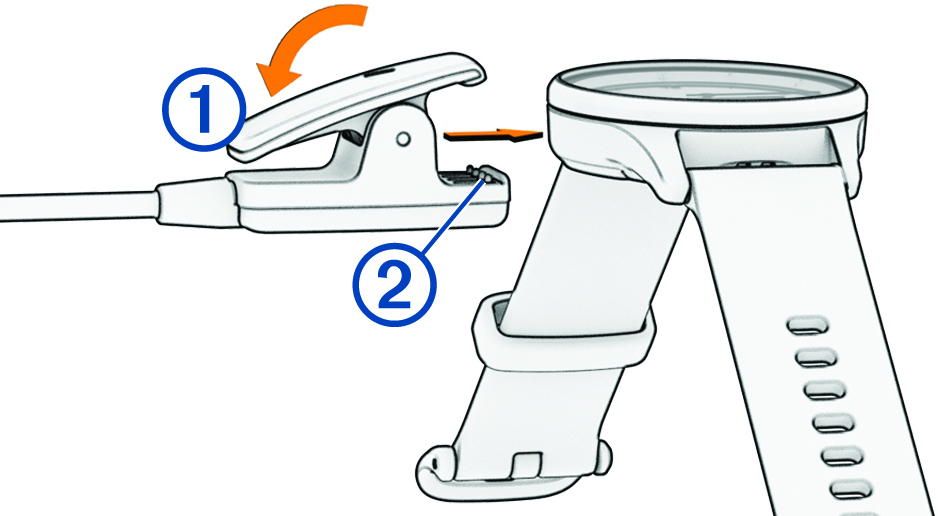Charging the Watch
This device contains a lithium-ion battery. See the Important Safety and Product Information guide in the product box for product warnings and other important information.
Do not use a power cable, data cable, and/or power adapter that is not supplied by Garmin® or is not properly certified.
Do not use a third-party wireless charger (not included) that is incompatible with the device or is not properly certified.
To prevent corrosion, thoroughly clean and dry the contacts and the surrounding area before charging or connecting to a computer. Refer to the cleaning instructions(Device Care).
Parent Topic: Device Information