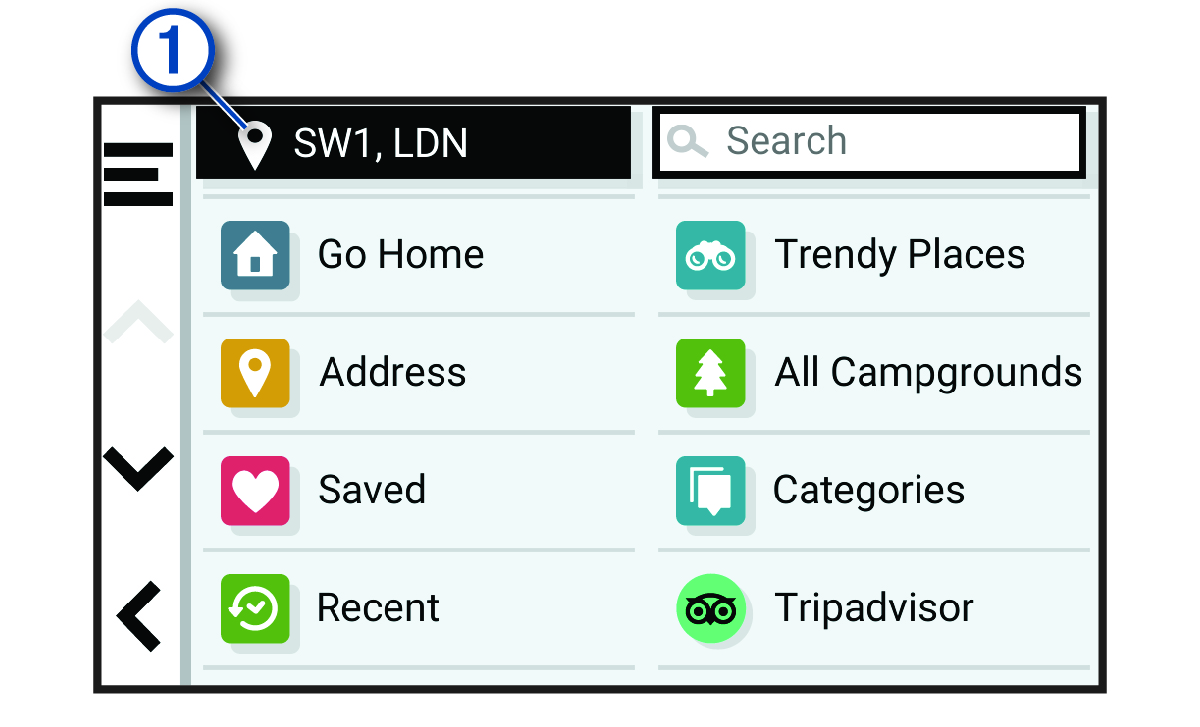Changing the Search Area
By default, the device searches for locations near your current location. You can also search other areas, such as near your destination, near another city, or along your active route.
The selected search area appears next to
. When you search for a location using any of the options in the
Where To? menu, the device suggests locations near this area first.
Parent Topic: Finding and Saving Locations