Garmin BlueNet Hardware
You can refer to these diagram and tables when selecting the appropriate cables and adapters for creating a Garmin BlueNet™ network.
See the device compatibility table for more information on Garmin BlueNet devices and legacy Garmin® Marine Network devices (Garmin BlueNet Device Compatibility).
Garmin BlueNet Cables
These are the primary cables used when connecting Garmin BlueNet devices.
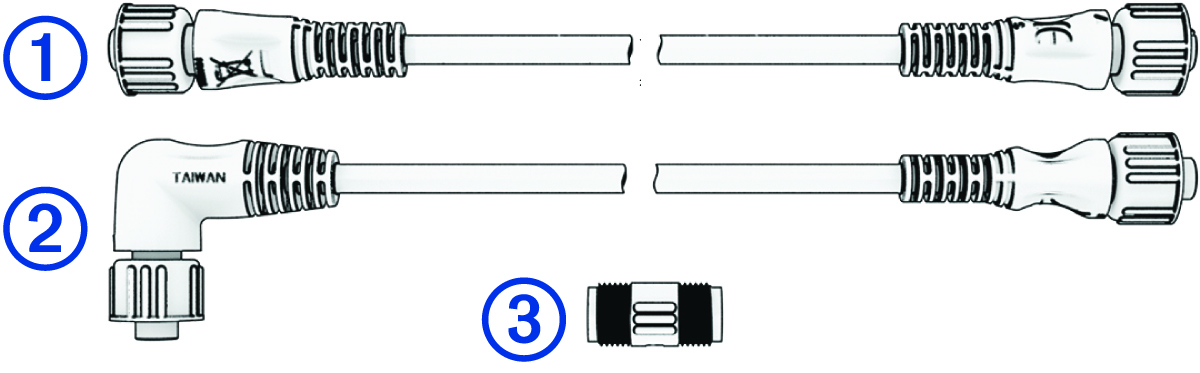
|
Item |
Description |
Garmin Part Number |
Notes |
|---|---|---|---|
|
|
Standard Garmin BlueNet network cable |
010-12528-11: 0.3 m (1 ft.) 010-12528-30: 2 m (6.5 ft.) 010-12528-31: 6 m (20 ft.) 010-12528-02: 12 m (40 ft.) 010-12528-03: 15 m (50 ft.) |
This is the basic cable used to connect Garmin BlueNet devices to one another. These cables can be extended using a Garmin BlueNet cable coupler. |
|
|
Right-angle Garmin BlueNet network cable |
010-12528-10: 15 m (50 ft.) |
This is a standard Garmin BlueNet network cable with a 90-degree connector on one end. It is helpful when the connection to a device must be as low-profile as possible. |
|
|
Garmin BlueNet cable coupler |
010-12531-00 |
This coupler connects two Garmin BlueNet cables together. NOTE:
A single
Garmin BlueNet network cable run should not contain more than one coupler and should not exceed 87 m (285 ft.)
|
|
Not shown |
Bulk Garmin BlueNet network cable |
010-12528-12: 150 m (500 ft.) |
You can use bulk cable to create custom lengths of Garmin BlueNet network cable. You must terminate both ends of the bulk cable using field install connectors. NOTE:
A single
Garmin BlueNet network cable run should not exceed 87 m (285 ft.)
Using third-party network cable is not supported because many third-party cables do not meet the minimum performance specifications for network cables. Using anything other than official bulk Garmin BlueNet network cable may result in poor system performance. |
Garmin BlueNet Adapter Cables
Some Garmin BlueNet devices may have specific connection requirements, such as an OnDeck™ GTB 10 hub (Specific Garmin BlueNet Device Network Connection Requirements and Considerations). You can refer to the table below to select the appropriate adapter cable when installing these specific devices.
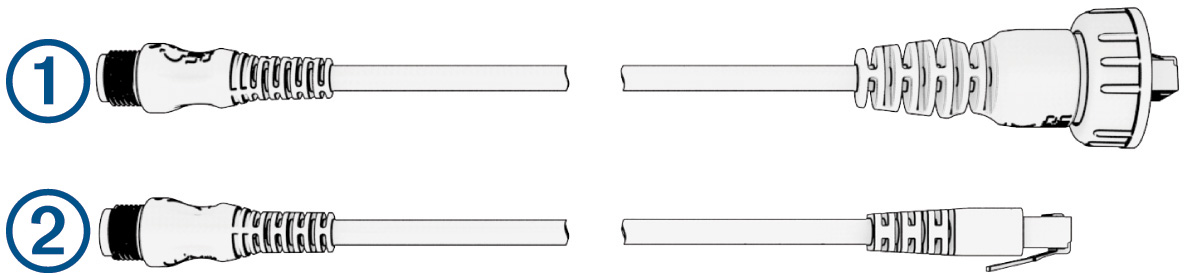
|
Item |
Description |
Garmin Part Number |
Notes |
|---|---|---|---|
|
|
Legacy Garmin Marine Network to Garmin BlueNet network adapter cable |
010-12531-01 |
Connects specific Garmin devices, such as an OnDeck GTB 10 hub, to a Garmin BlueNet device. You must not use this adapter cable to connect other legacy Garmin Marine Network devices directly to a Garmin BlueNet device. Except for the OnDeck GTB 10 hub, you must connect all other compatible legacy Garmin Marine Network devices to a Garmin BlueNet network using a Garmin BlueNet 30 gateway. |
|
|
RJ45 to Garmin BlueNet network adapter cable |
010-12531-02 |
Connects a network-compatible Fusion PartyBus™ stereo to a Garmin BlueNet device. Connects a compatible IP camera to a Garmin BlueNet device. Connects a PC or other compatible third-party network device to a Garmin BlueNet device. You must not use this adapter cable to connect other legacy Garmin Marine Network devices directly to a Garmin BlueNet device. Except for a compatible Fusion PartyBus stereo or IP camera, you must connect all other compatible legacy Garmin Marine Network devices to a Garmin BlueNet network using a Garmin BlueNet 30 gateway. |
Legacy Garmin Marine Network Adapter Cables
You can connect most Garmin BlueNet peripheral devices to a legacy Garmin Marine Network device using an adapter cable. For example, a GMR Fantom™ radar and various transducers have smaller Garmin BlueNet network connectors that are compatible with Garmin BlueNet network cables, but you might not have a Garmin BlueNet chartplotter, or you may find it is easier to connect the peripheral device to existing legacy Garmin Marine Network devices due to installation constraints. Some of these peripheral devices may be packaged with an adapter cable that allows you to connect it to another legacy Garmin Marine Network device or to a GMS™ 10 switch. You can refer to the table below to select the appropriate adapter cable, if needed.
You cannot connect a legacy Garmin Marine Network device directly to a Garmin BlueNet chartplotter or Garmin BlueNet 20 switch using these adapter cables. If you want to use both types of devices in a network, you must install a Garmin BlueNet 30 gateway to connect one or more Garmin Marine Network devices to Garmin BlueNet devices (Connecting Legacy Garmin Marine Network Devices to a Garmin BlueNet Network).
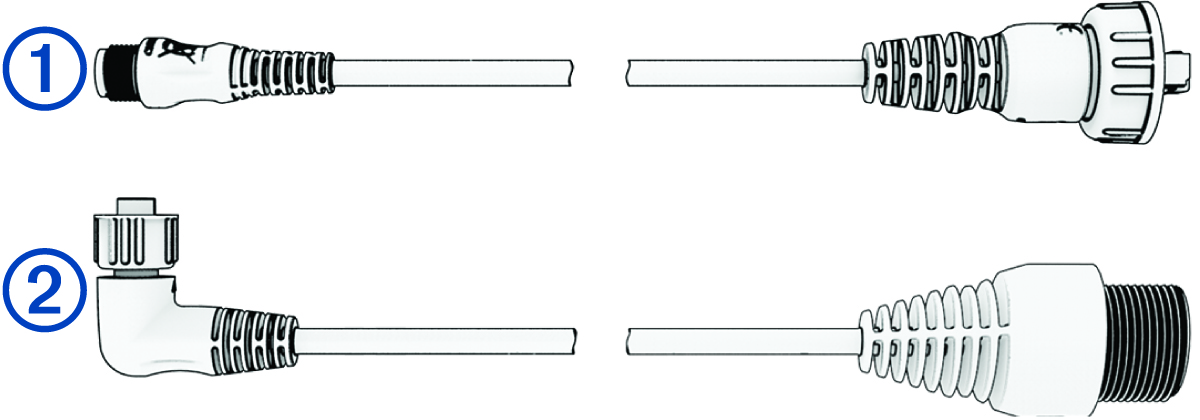
|
Item |
Description |
Garmin Part Number |
Notes |
|---|---|---|---|
|
|
Garmin Marine Network to Garmin BlueNet network adapter cable. This cable has two network connectors (male to male). |
010-12531-01: 500 mm (20 in.) |
This Garmin BlueNet network adapter cable is often included with Panoptix™ transducers and sonar modules. When using this adapter cable, you should connect a Garmin BlueNet extension cable to the a Garmin BlueNet device (with a small female network port) and route it to the location of a Garmin Marine Network device or GMS 10 switch. You should then use this adapter cable to connect the Garmin BlueNet extension cable directly to a network port on a Garmin Marine Network device or GMS 10 switch. |
|
|
Right-angle Garmin Marine Network to Garmin BlueNet network adapter cable. This adapter cable has two network ports (female to female). |
010-13094-00: 300 mm (12 in.) |
This Garmin BlueNet network adapter cable has a 90-degree connector on one end. It is often included with devices such as a GMR Fantom radar. When using this adapter cable, you should connect the Garmin BlueNet connector to the Garmin BlueNet device (with a small male network connector). You should connect the other end of the adapter to a longer legacy Garmin Marine Network cable to connect to other legacy Garmin Marine Network devices. |