Split-Zoom View
On the split-zoom page, you can see a full-view graph of sonar readings on the right side of the screen, and a magnified portion of that graph on the left side of the screen.
From a sonar screen, select .
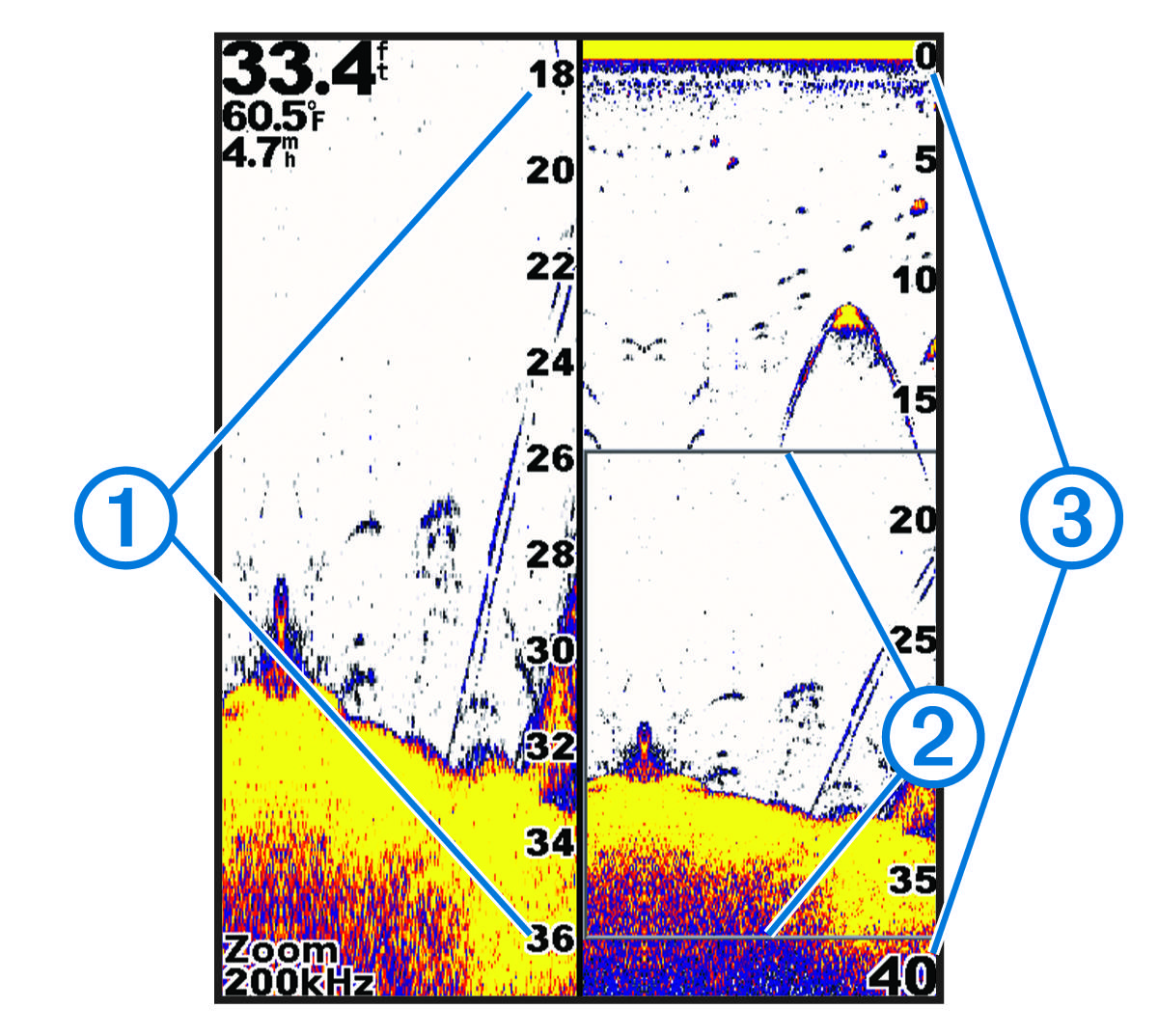
|
|
Zoomed depth scale |
|---|---|
|
|
Zoom window |
|
|
Depth range |
Parent Topic: Sonar Fishfinder