Big Numbers Mode
You can change the size of the numbers on the hole information screen.
Hold MENU, select the activity settings, and select Big Numbers.
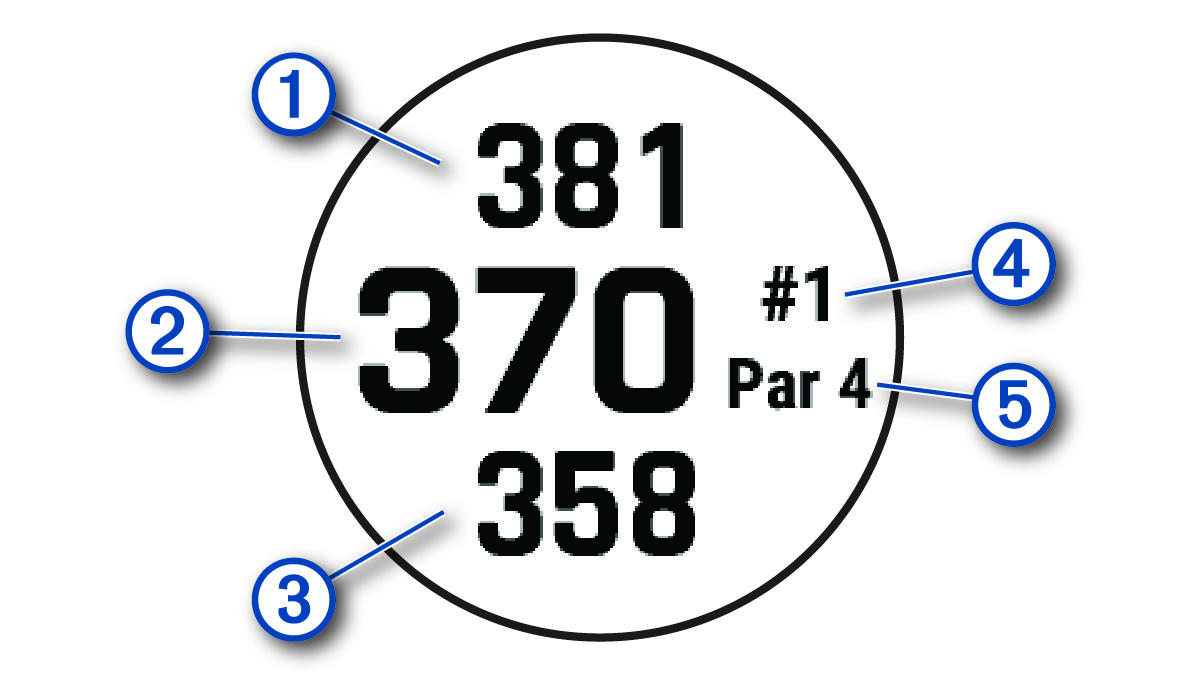
|
|
The distance to the back of the green |
|---|---|
|
|
The distance to the middle of the green or selected pin position |
|
|
The distance to the front of the green |
|
|
The current hole number |
|
|
The par for the current hole |
Parent Topic: Hole Information