Garmin PowerSwitch App
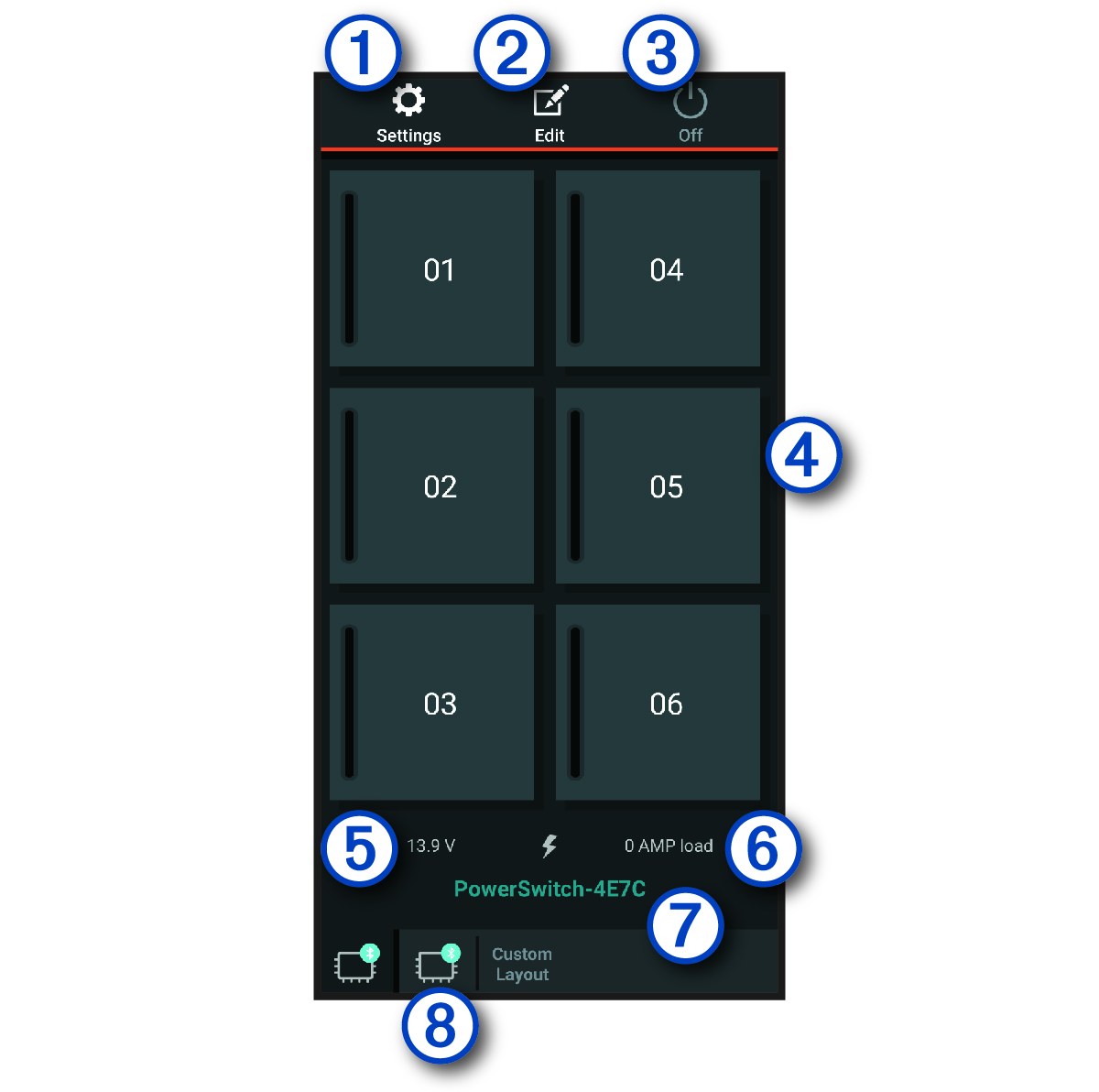
|
|
Opens the app settings menu |
|---|---|
|
|
Enters editing mode to customize the app layout and functions |
|
|
Turns off all outputs |
|
|
Activates each connected output |
|
|
Displays input voltage |
|
|
Displays the total amperage of the selected Garmin PowerSwitch™ device |
|
|
Displays the device name |
|
|
Displays Garmin PowerSwitch device tabs and custom layout tabs |