Remote Control
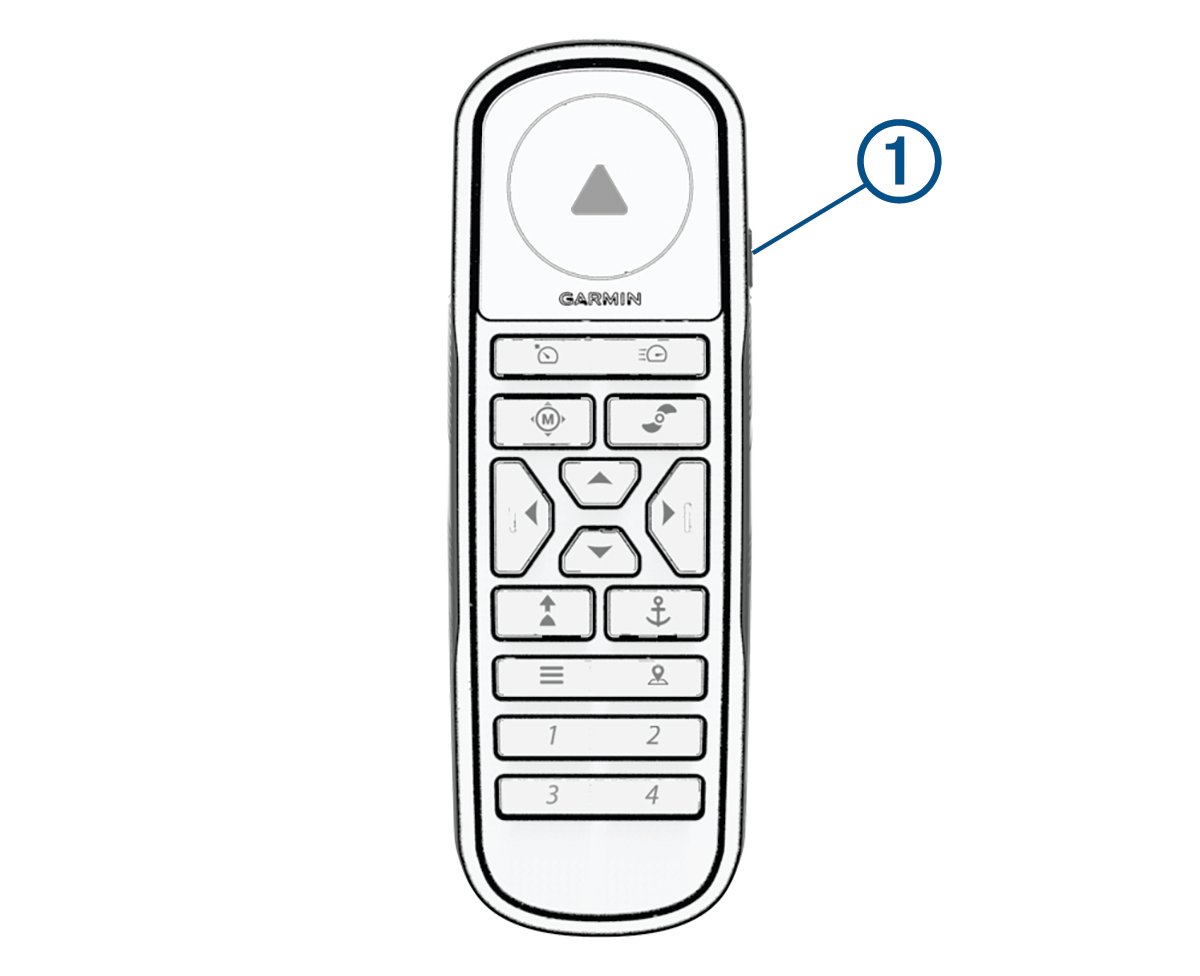
|
Button |
Description |
|---|---|
|
|
Hold to turn the remote control on and off. |
|
|
Press to turn on and set cruise control at the current speed over ground (SOG) (Maintaining Your Speed). Press again to disable cruise control and return to manual speed control. |
|
|
Press twice to turn on the propeller and set it to full speed. Press again to return to the previous speed and propeller state. |
|
|
Press for manual control (Steering the Trolling Motor Manually). Hold to steer using gestures (Using Gesture Controls to Steer). |
|
|
Press once to turn the propeller on or off (Turning the Propeller On and Off). Press twice to turn off any autopilot function (if enabled), stop the propeller, and shift between forward and reverse thrust (Reverse Thrust). |
|
|
Press to navigate the menu (Navigating the Menu). When in the menu, press When in anchor lock, press to jog the anchor lock position forward, backward, left, or right in 1.5 m (5 ft.) increments. When in heading hold or manual control, press
Press
When your speed is set to zero, press
|
|
|
Press to turn on heading hold. Heading hold uses the trolling motor to maintain your current heading (Maintaining Your Heading). Press again to turn off heading hold, stop the propeller, and resume manual control. Hold to set the heading hold by pointing the remote (Using Gesture Controls to Adjust the Heading Hold). |
|
|
Press to turn on anchor lock. Anchor lock uses the trolling motor to hold your position (Holding Your Position). Press again to turn off anchor lock and return to the previous steering mode. Hold to jog the anchor lock position by pointing the remote (Using Gesture Controls to Adjust Your Held Position ). |
|
|
Press to open the menu. Press to exit the menu. |
|
|
Press to mark a waypoint. |
|
1 through 4 |
Press to open the shortcut for the Garmin® chartplotter assigned to the button.1 |