Watch Face Settings
You can customize the appearance of the watch face by selecting the layout, colors, and additional data. You can also download custom watch faces from the Connect IQ™ store.
Default Watch Faces
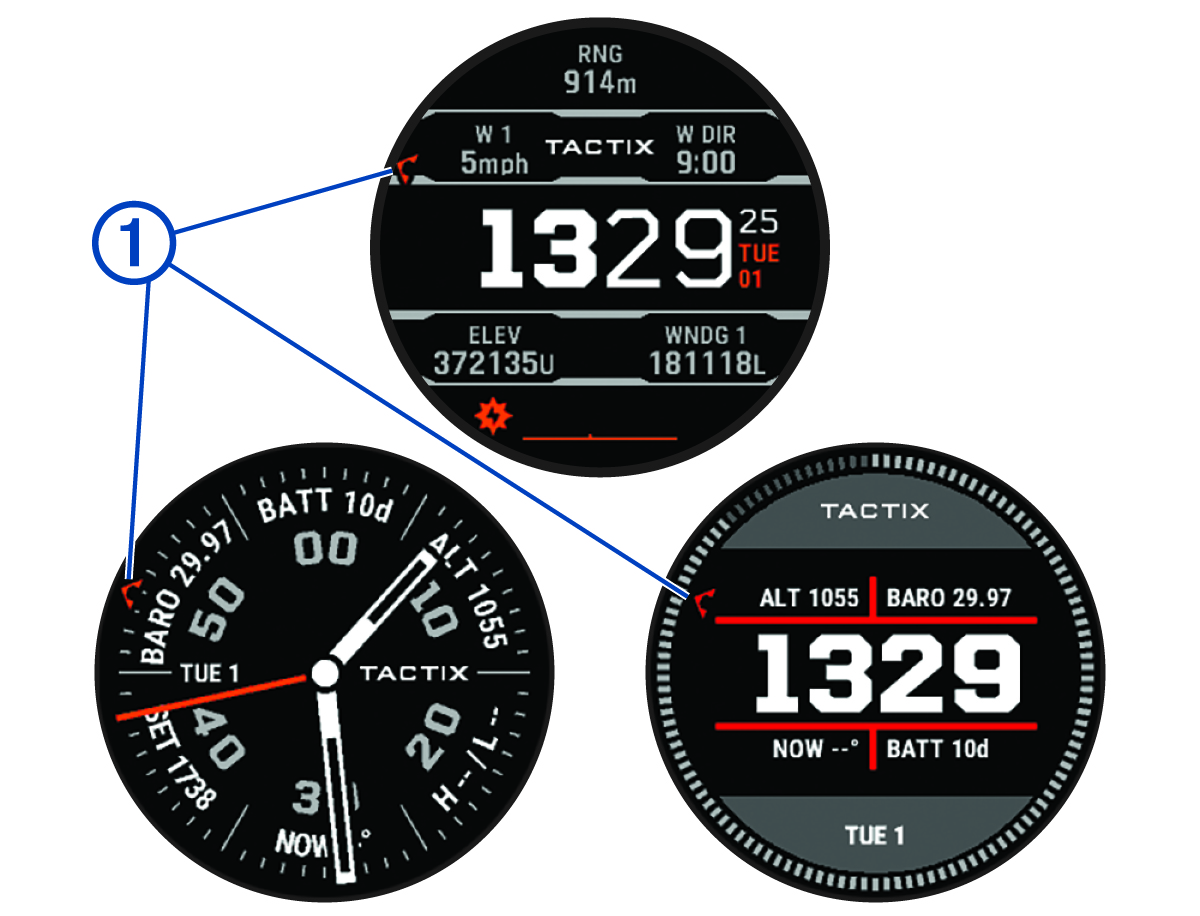
|
|
Coordinated Universal Time (UTC) hand. References the 24-hour time markings on the watch. |
|---|
Customizing the Watch Face
Before you can activate a Connect IQ watch face, you must install a watch face from the Connect IQ store (Connect IQ Features).
You can customize the watch face information and appearance, or activate an installed Connect IQ watch face.
- From the watch face, hold MENU.
- Select Watch Face.
- Press UP or DOWN to preview the watch face options.
- Select Add New to create a custom digital or analog watch face.
- Press START.
-
Select an option:
-
To activate the watch face, select Apply.
-
To change the style of the numbers for the analog watch face, select Dial.
-
To change the style of the hands for the analog watch face, select Hands.
-
To change the style of the numbers for the digital watch face, select Layout.
-
To change the style of the seconds for the digital watch face, select Seconds.
-
To change the data that appears on the watch face, select Data.
-
To add or change an accent color for the watch face, select Accent Color.
-
To change the color of the data that appears on the watch face, select Data Color.
-
To change the background color, select Bkgd. Color.
NOTE: This feature is not available for tactix® 7 AMOLED models. -
To remove the watch face, select Delete.
-