Device Overview
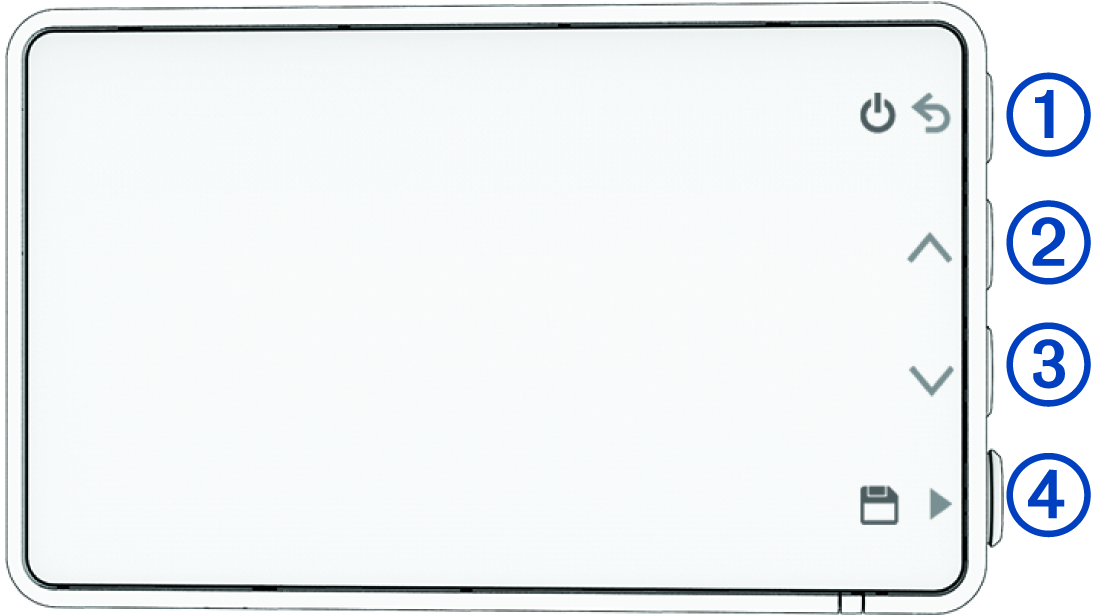
|
|
|
Press to turn the device on. Hold for 3 seconds to turn the device off. Press to return to the previous page. |
|---|---|---|
|
|
|
Press to scroll through menus or pages. |
|
|
|
Press to scroll through menus or pages. |
|
|
|
From the viewfinder, press to save a video. Press to choose an option in a menu. |
Parent Topic: Getting Started