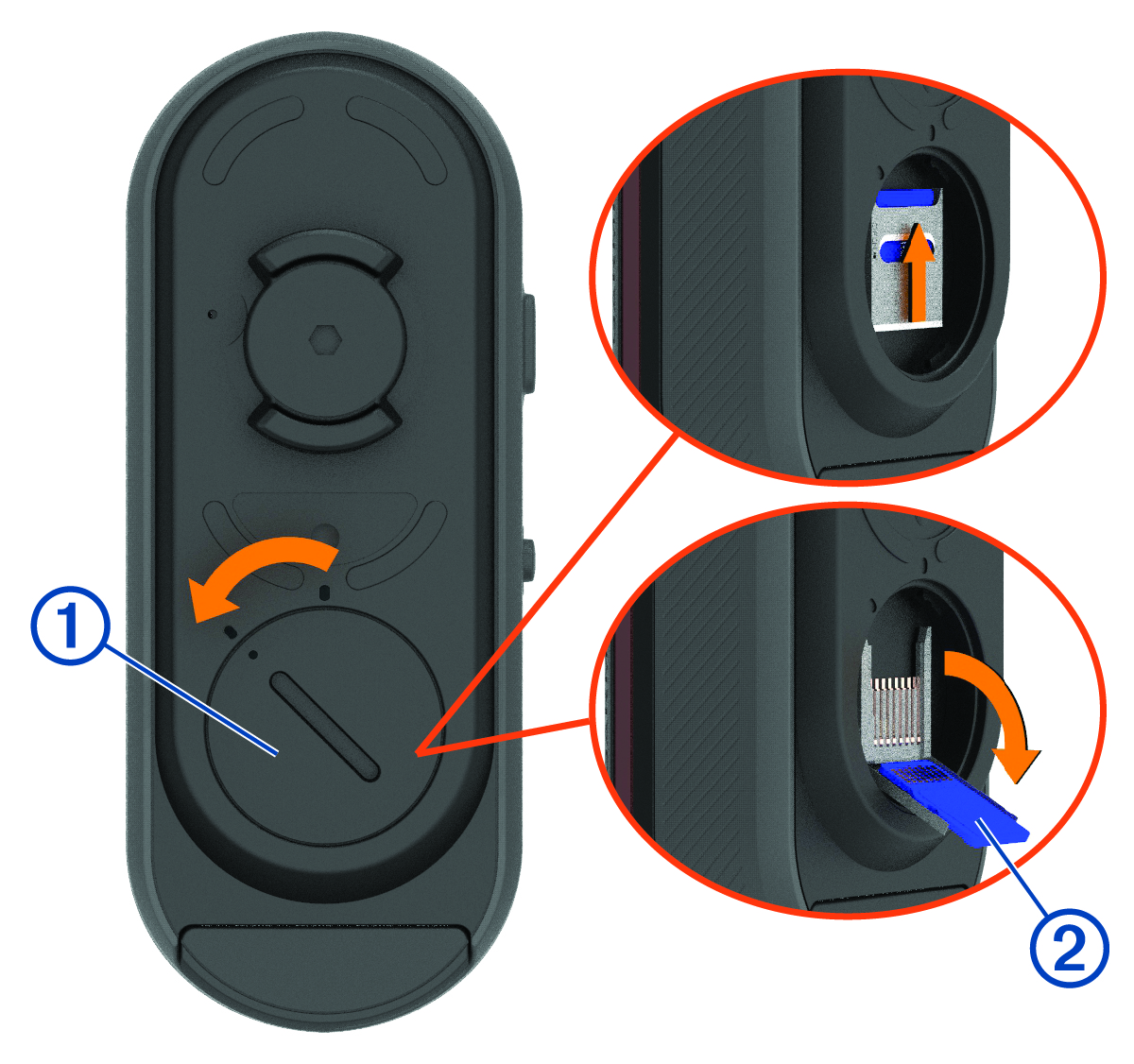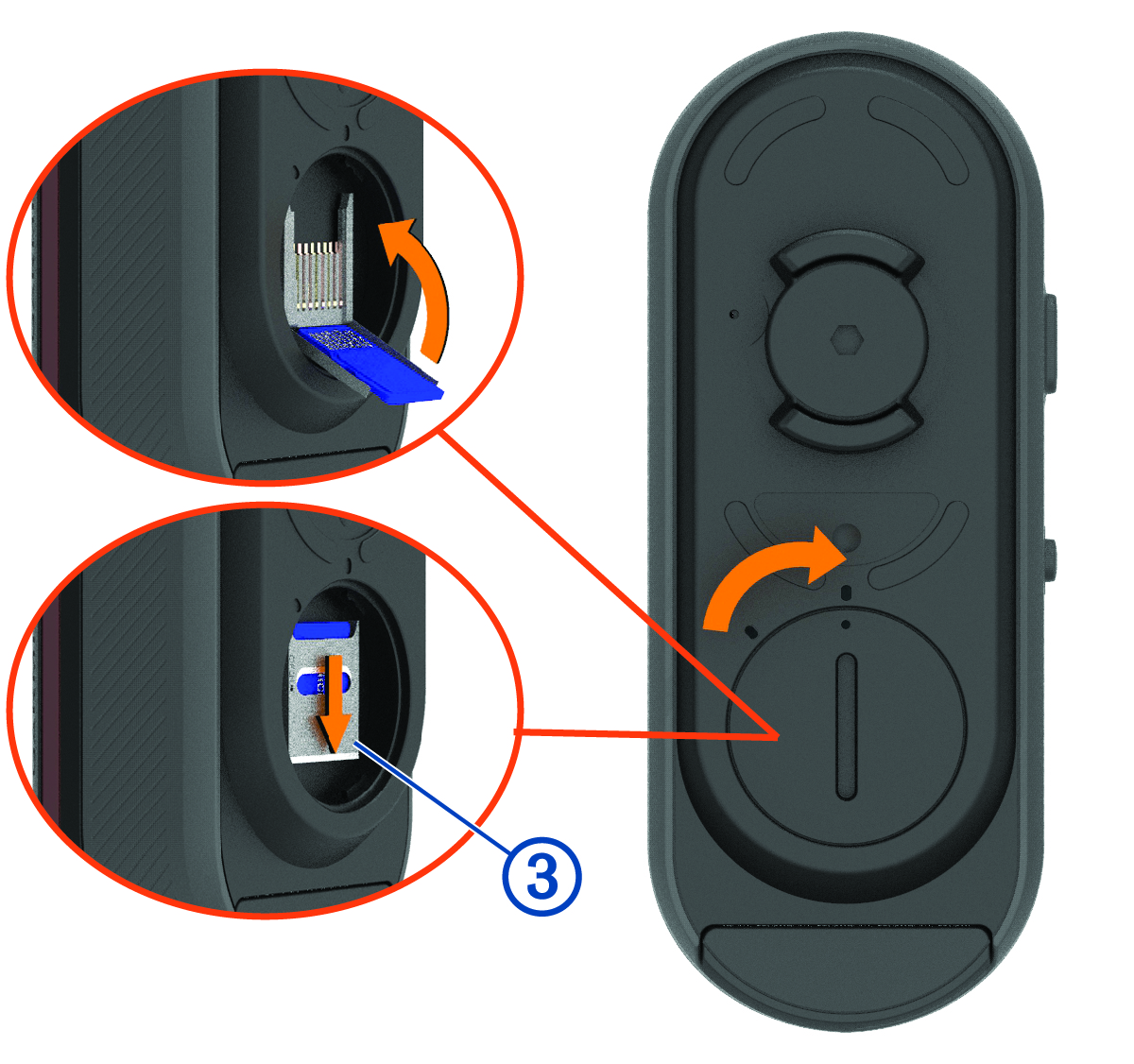Replacing the Memory Card
You can replace the memory card to increase the storage capacity or to replace a card that has reached the end of its useful life. The device requires an 8 to 128 GB microSD® memory card with a speed rating of Class 10 or higher.
NOTE:
A memory card is included so your device is ready to use out of the box. All memory cards have a limited life and must be replaced periodically.
Parent Topic: Device Information