Virtual Caddie
Before you can use the virtual caddie, you must play five rounds with Approach® club tracking sensors or enable the Club Prompt setting (Activity Settings), and upload your scorecards. For each round, you must connect to a paired phone with the Garmin Golf™ app. The virtual caddie provides recommendations based on the hole, wind data, and your past performance with each club.
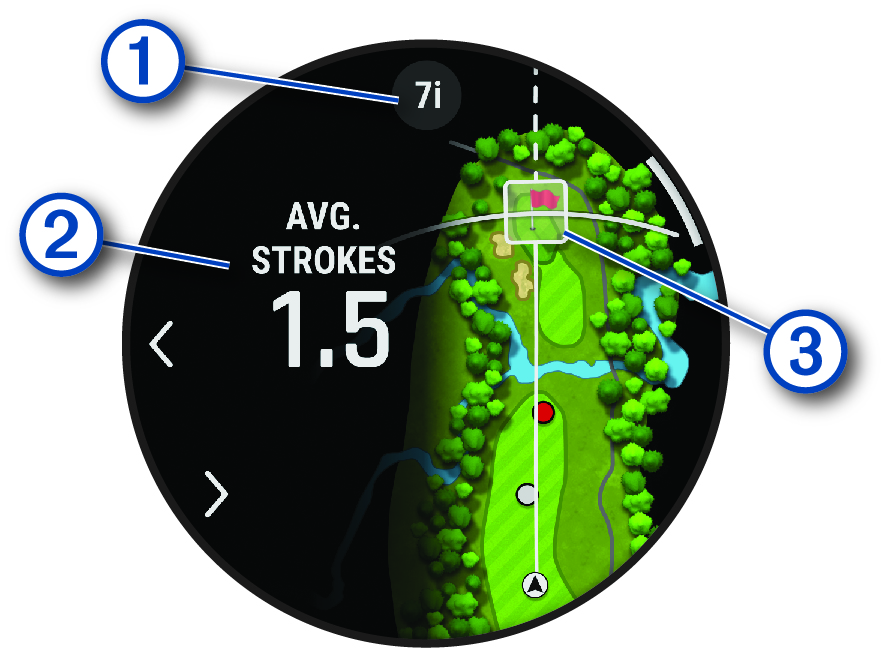
|
|
Displays the club or club combination recommendation for the hole. You can select
|
|---|---|
|
|
Displays the average number of strokes expected to score with the club recommendation. |
|
|
Displays the aim direction for your next shot with the club recommendation, based on your shot history with the club. |