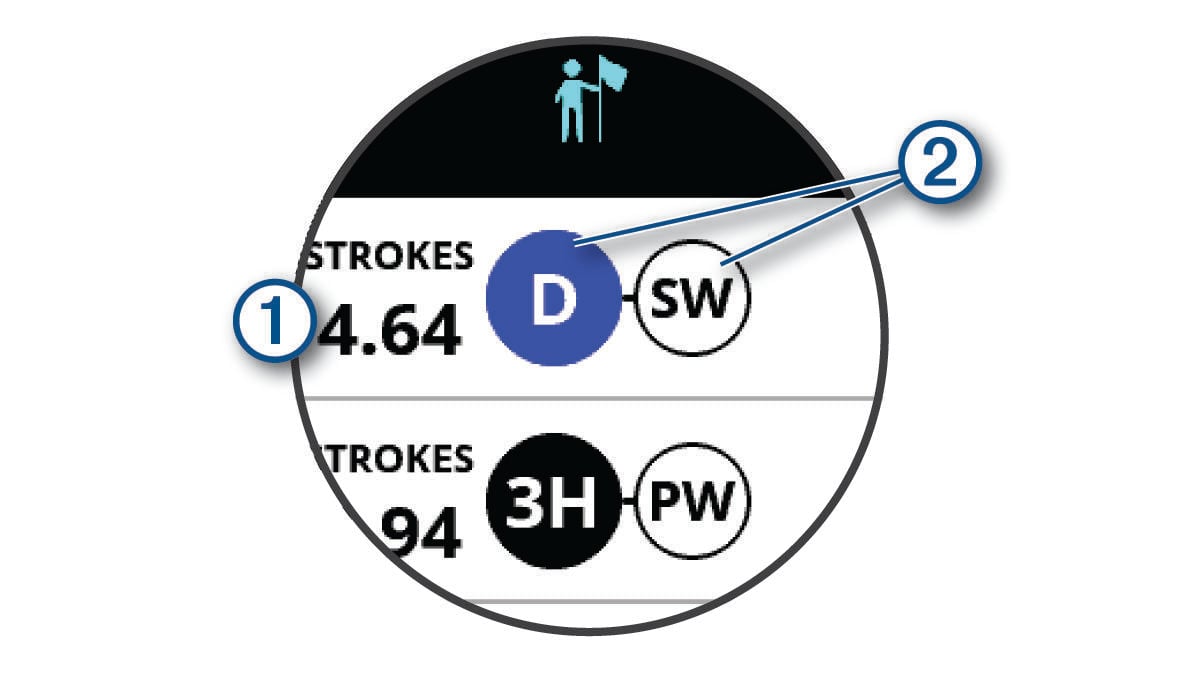Changing the Club Recommendation
NOTE:
The device automatically recalculates the club recommendation as you progress through the course. You can select Recalculate to manually update the club recommendation.
Parent Topic: Virtual Caddie