Big Numbers Mode
You can change the size of the numbers on the hole view screen.
Press Menu, and select .
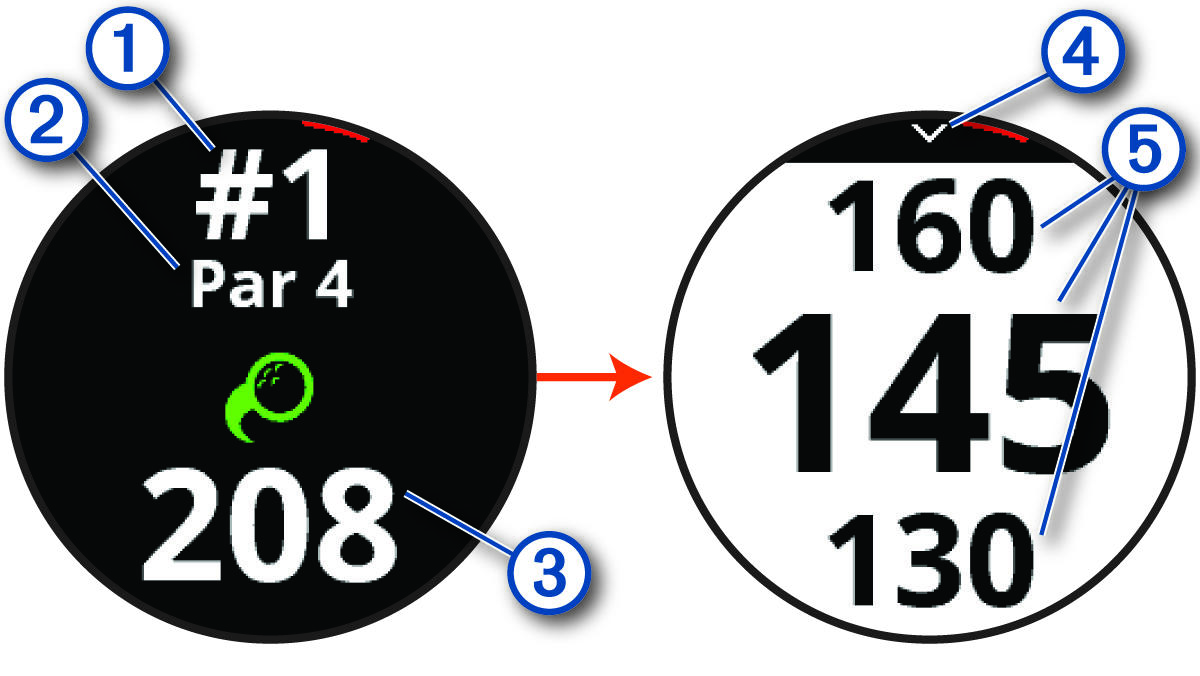
|
|
Current hole number. You can tap to view the distances to the green. |
|---|---|
|
|
Par for the hole. |
|
|
Distance from the shot location. |
|
|
Arrow you can tap to return to the previous screen. |
|
|
Distances to the front, middle, and back of the green. You can tap to view the PlaysLike distance ( PlaysLike Distance Icons). |
Parent Topic: Hole View