Microphone Controls
You can move the microphone boom to either side to turn it on. If you have a stereo headset model, the left and right orientation of the headset adjusts automatically to match the direction of the microphone boom. You can move the microphone boom upward to a vertical position to mute the microphone.
TIP:
If you receive a phone call while the microphone is muted, you can move the microphone boom forward to answer the call automatically.
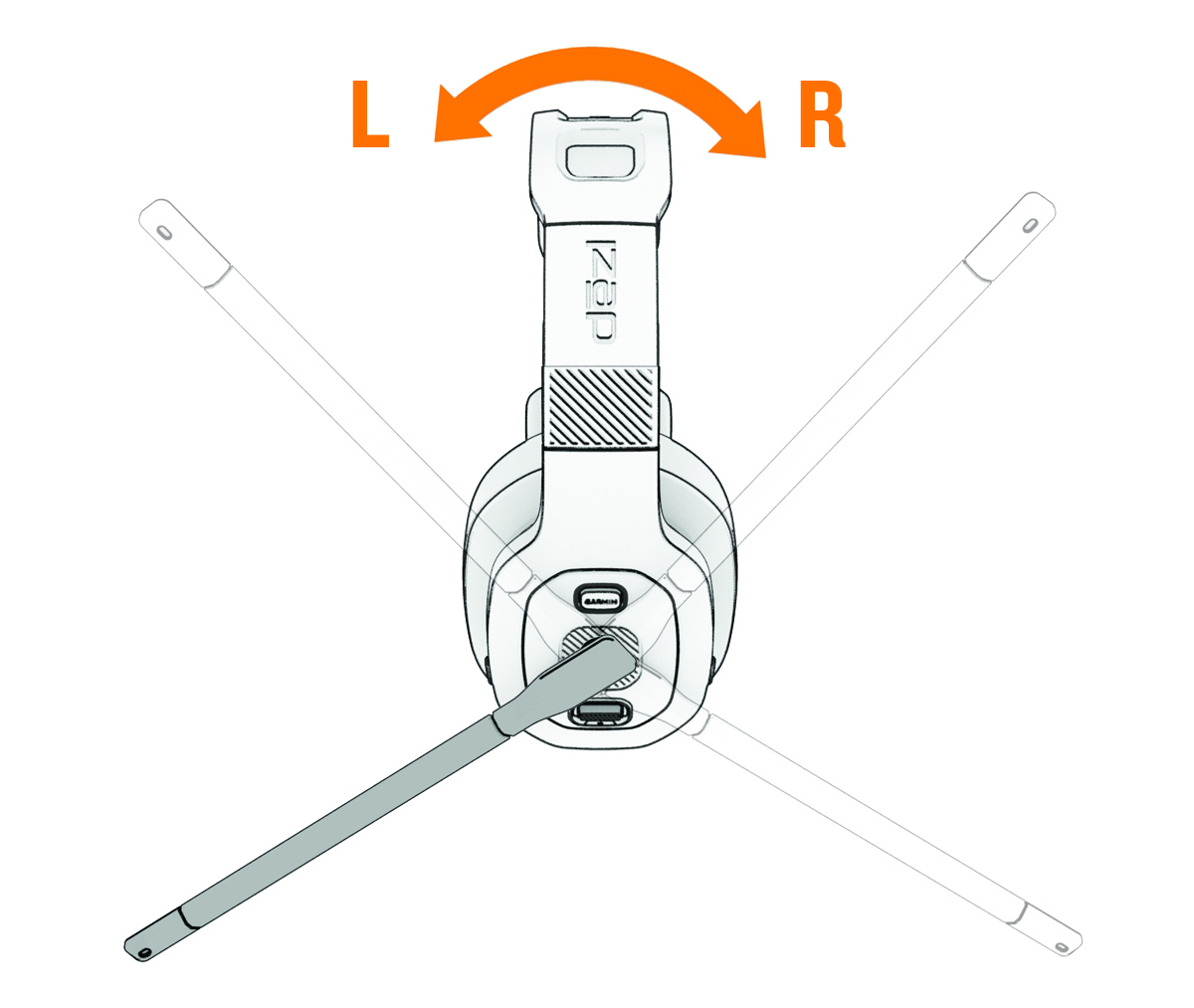
Parent Topic: Getting Started