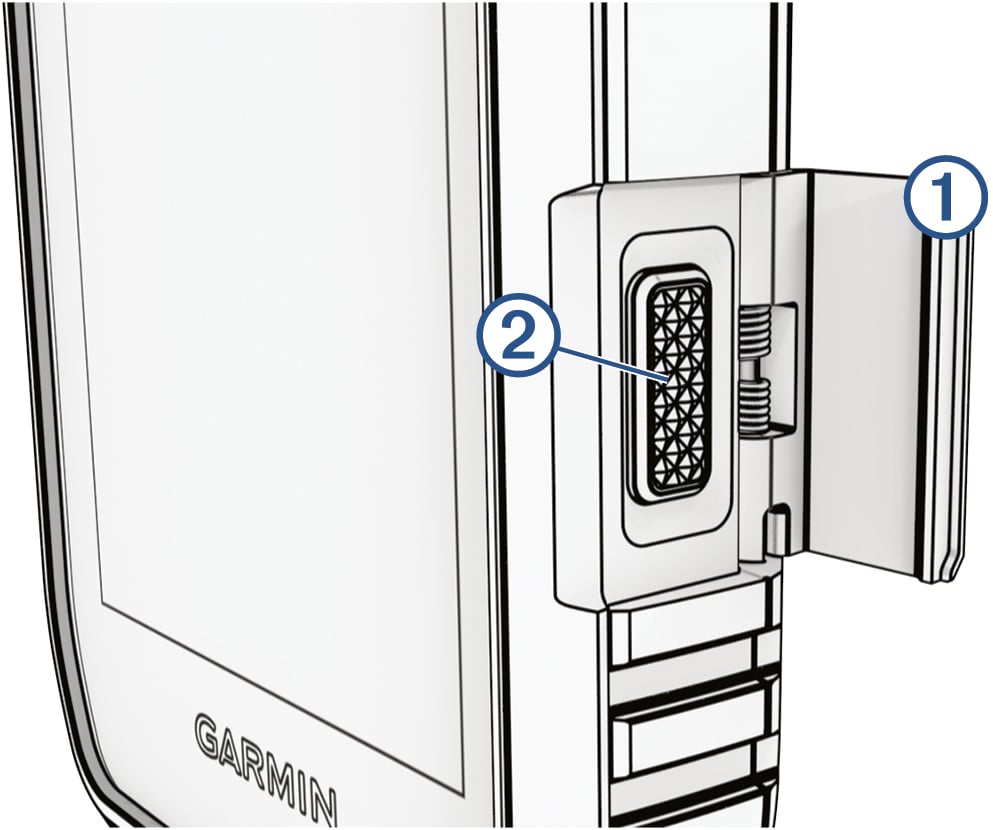Initiating an SOS Rescue
You can initiate an SOS rescue with the device turned on or off if the device has battery power.
For the first 10 minutes of your rescue, an updated location is sent to the emergency response service every minute. To conserve battery power after the first 10 minutes, an updated location is sent every 10 minutes.
TIP:
You can also initiate an SOS rescue and interact with the
Garmin Response℠ team using the
Garmin Messenger™ app. You must have an active satellite subscription to use the SOS feature in the app.
Parent Topic: SOS