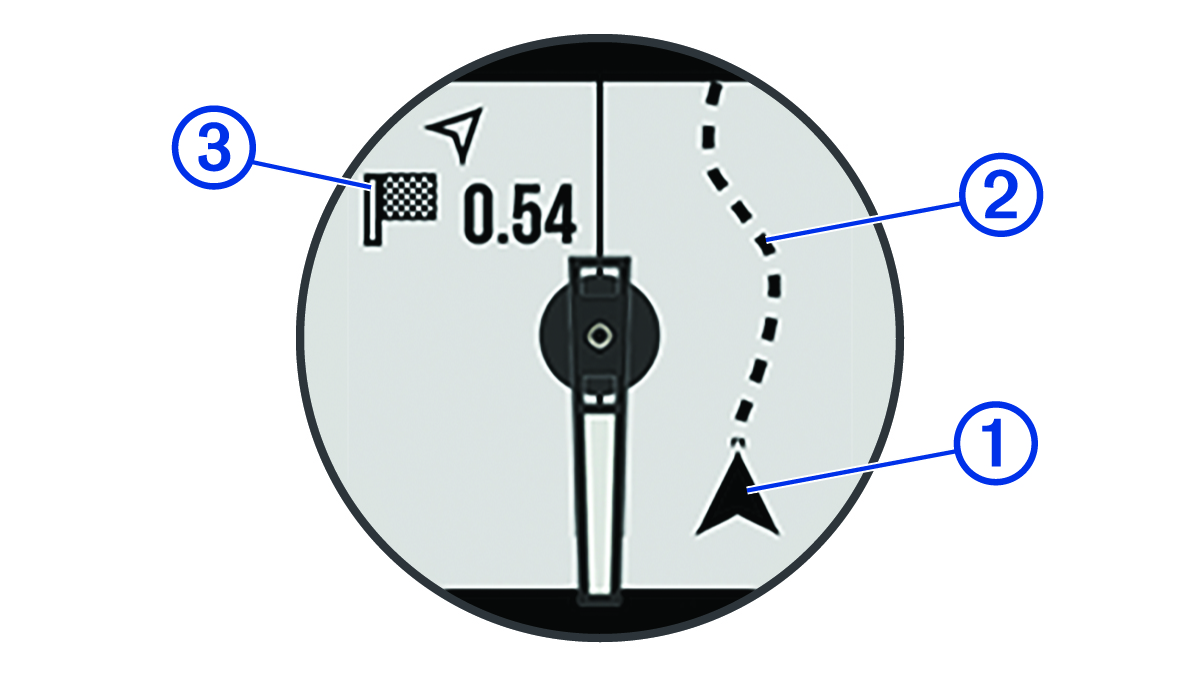Navigating to Your Starting Point During an Activity
You can navigate back to the starting point of your current activity in a straight line or along the path you traveled. This feature is available only for activities that use GPS.
Parent Topic: Navigating to a Destination