Overview
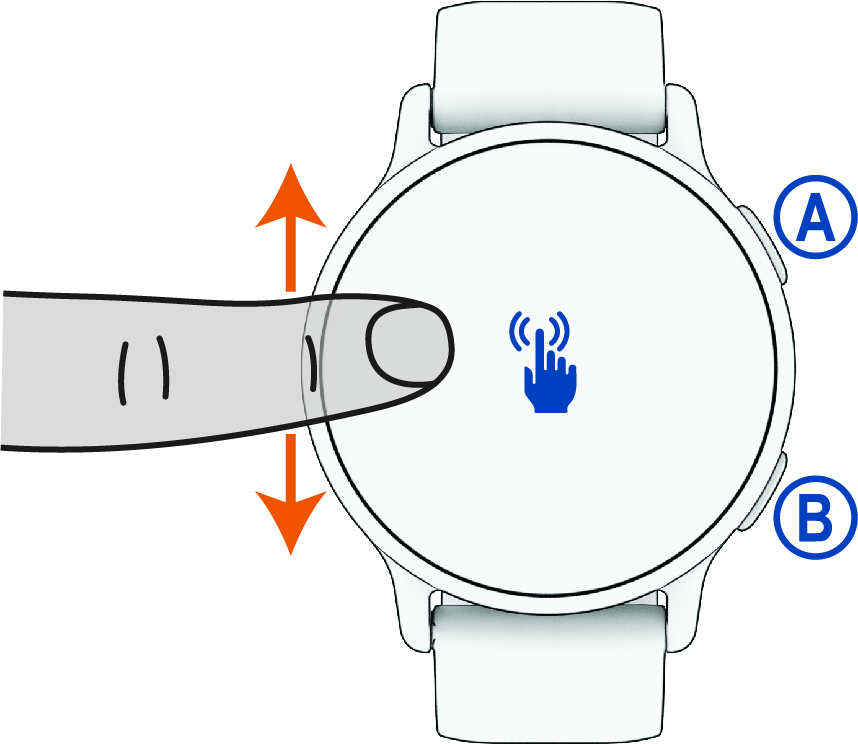
Action button
-
Press to turn on the watch.
Press to open the activities and apps menu.
Press to start and stop the activity timer.
Hold for 2 seconds to view the controls menu, including power.
Hold until the watch vibrates 3 times to request assistance (Safety and Tracking Features).
Back (Menu) button
-
Press to return to the previous screen, except during an activity.
During an activity, press to mark a new lap, start a new set or pose, or advance to the next stage of a workout.
Hold to view a menu of watch settings and options for the current screen.
Touchscreen
-
Swipe up or down to scroll through glances, features, and menus (Touchscreen Tips).
From the watch face, swipe right to view the shortcut feature (Setting Up a Shortcut).