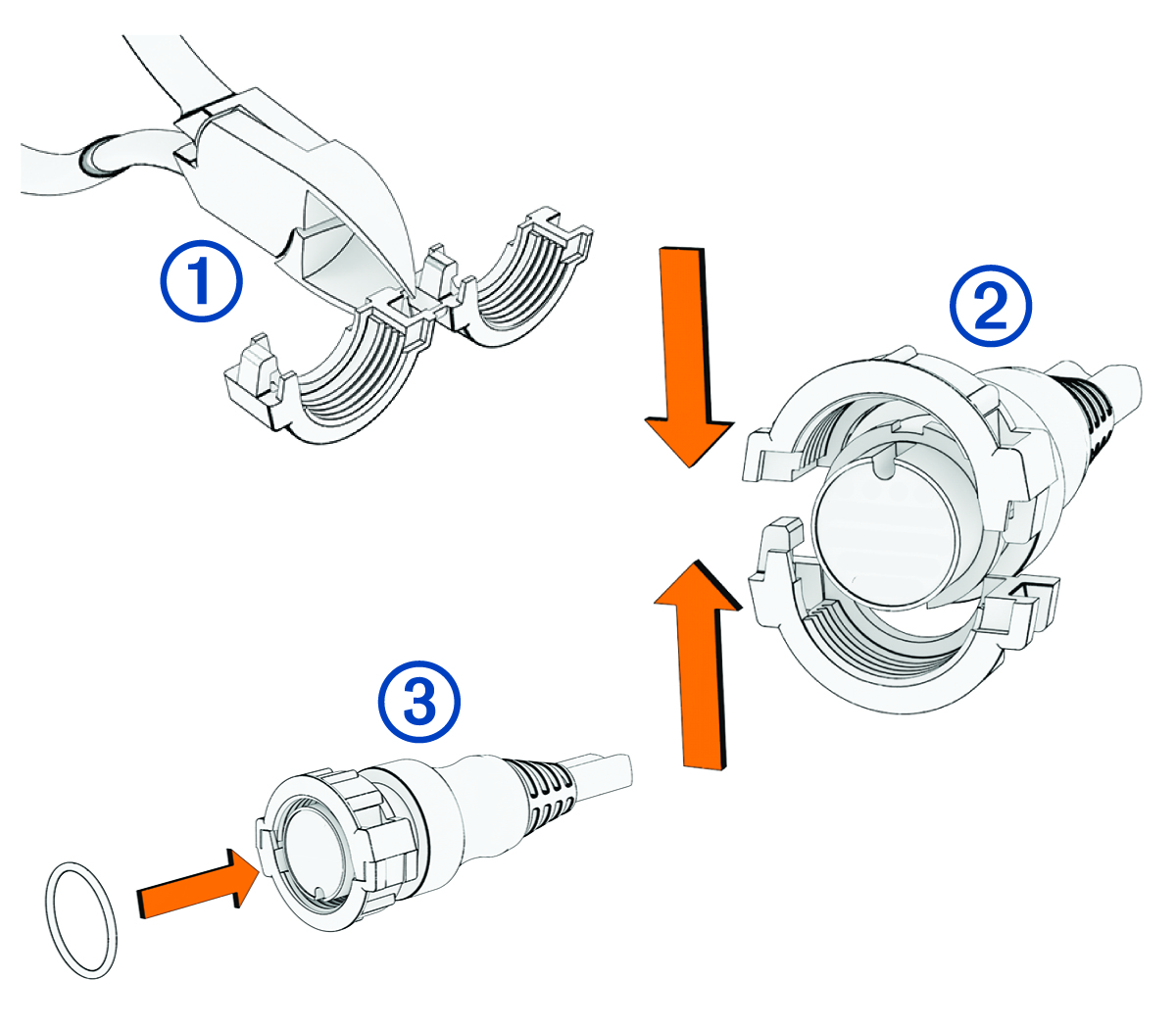Installing Locking Rings on the Cables
To help make the cable-routing process easier, some locking rings are packaged separately from the cables. When installing a cable that does not have a locking ring installed at the factory, you must install the split-collar locking ring on the cable to ensure a tight connection.
Parent Topic: Connection Considerations