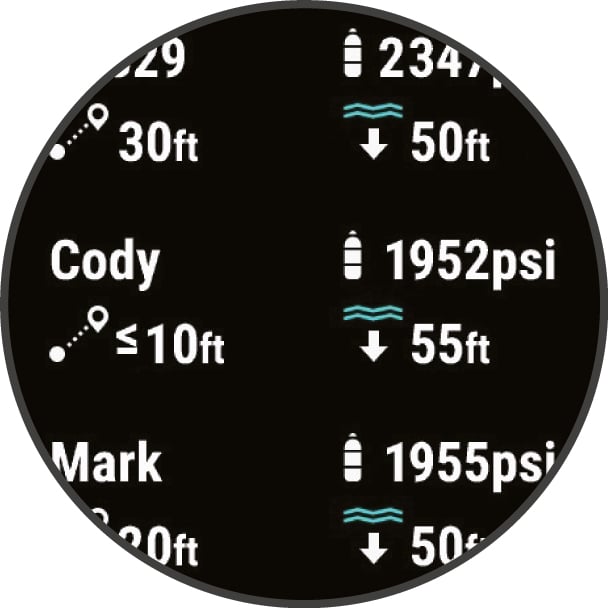Viewing Transceiver Data During a Dive
-
Press
DOWN to view the data screen.
TIP: You can customize the dive data screens to view the transceiver and diver dashboard data on dedicated data screens (Customizing the Data Screens).
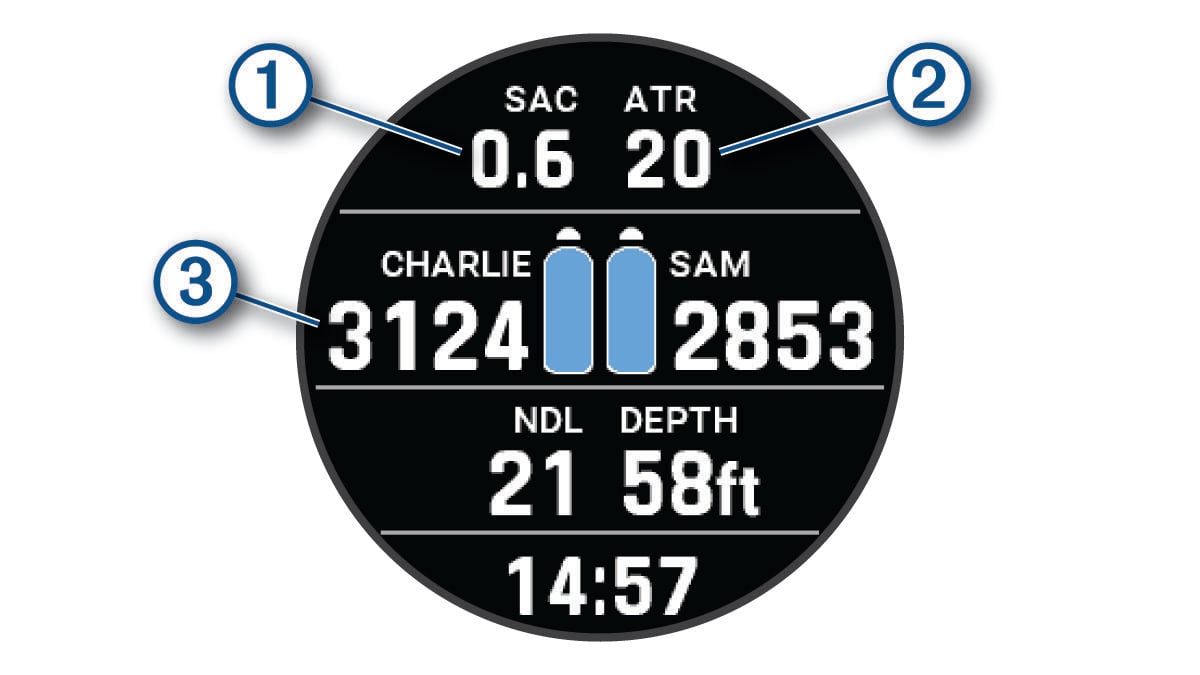
The gas consumption estimate for your transceiver.
The air time remaining (ATR) estimate for your transceiver.
Your primary and secondary transceivers and their tank pressure values.NOTE: You can customize which transceivers are displayed (Selecting Transceivers to View During a Dive). - Press START, and select Divers to view the tank pressure values, approximate depths, and approximate distances of the paired Descent™ transceivers in the network.
Parent Topic: Going Diving