Viewing the Transmitter Data Screens
-
During a dive, press
DOWN on your paired
Descent™ dive computer to view the transmitter data screen.
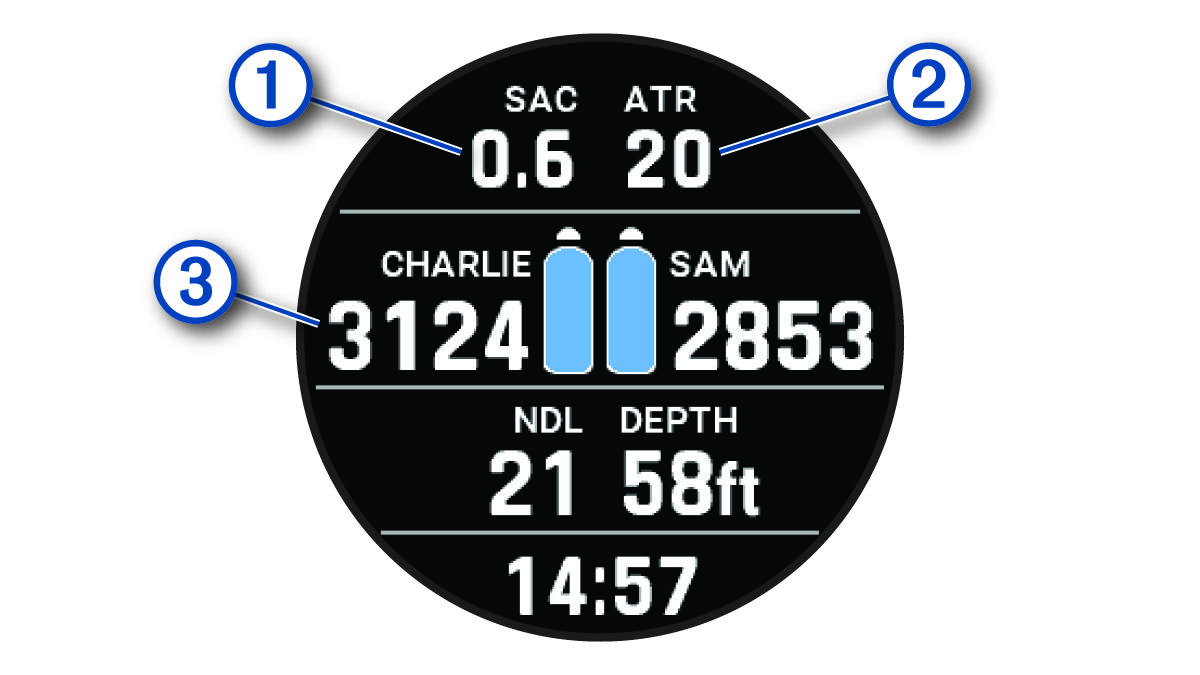
The gas consumption estimate for the selected transmitters.
NOTE: You can customize the transmitters used for gas calculations (Including Transmitters in Gas Consumption Calculations).The air time remaining (ATR) estimate for the selected transmitters.
Your primary and secondary transmitters and their tank pressure values.NOTE: You can customize which transmitters are displayed (Selecting Paired Transmitters to View on Your Dive Data Screens). -
From the transmitter data screen, press
START to view additional paired transmitters in the network.
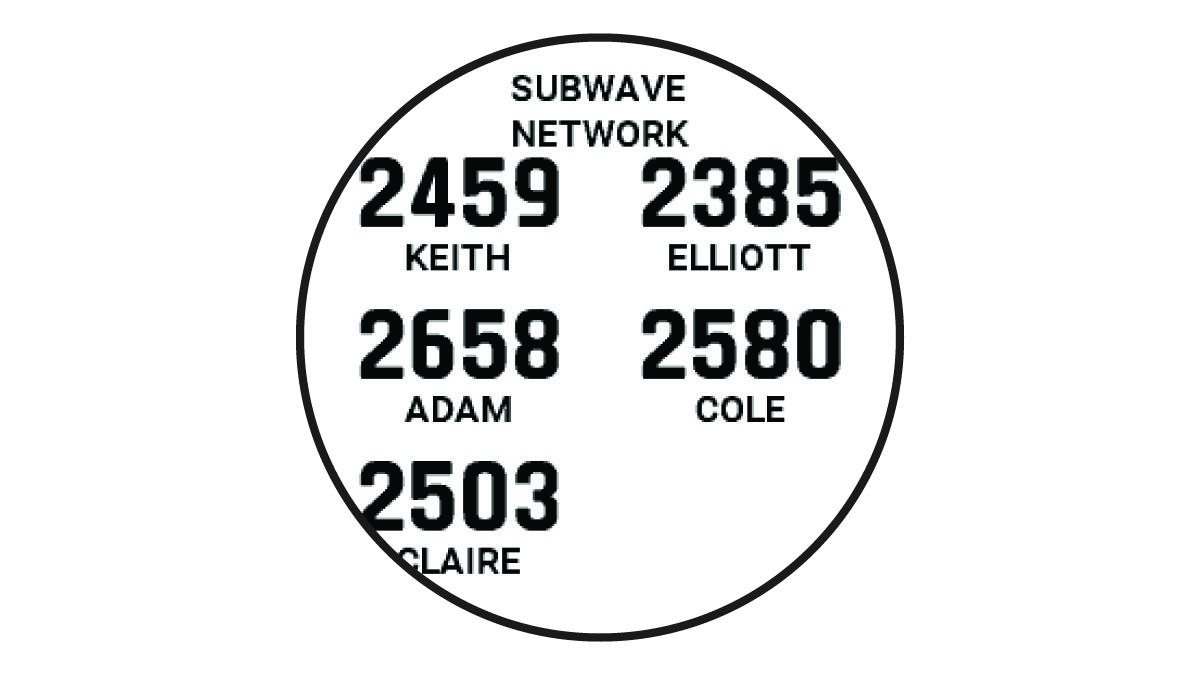
Parent Topic: Diving